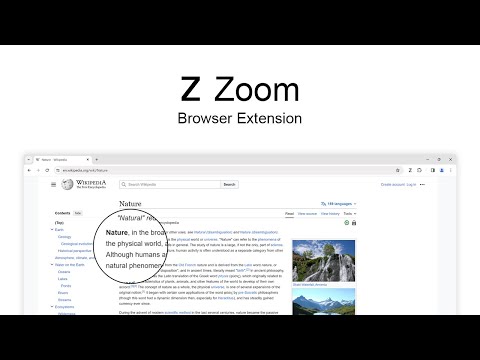
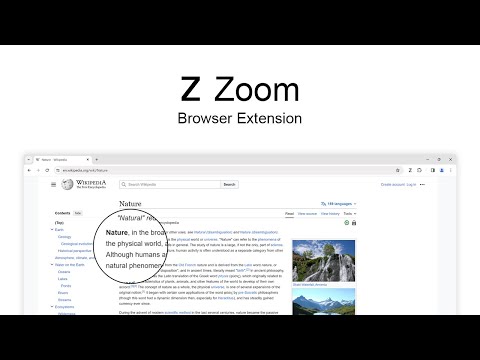
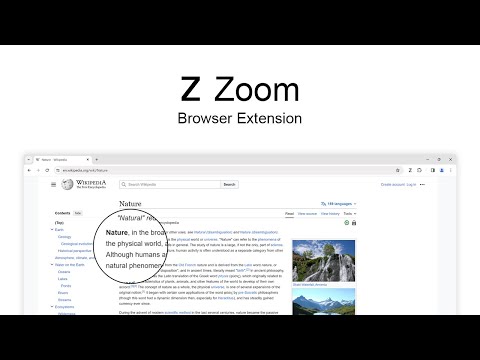
Overview
Zoom in or out on web content using the zoom button and mouse scroll wheel for more comfortable reading. That to each percent value.
Are you tired of struggling to zoom in and out of web pages? Look no further! The Zoom browser extension is the ultimate solution, featuring an intuitive slider and zoom buttons for effortless navigation. Ranked as the number one and best magnifying browser extension, it allows you to customize the zoom value of any webpage, enhancing readability and comfort. Zoom is a lightweight and useful add-in designed to get a perfect zoom experience. Whether you are dealing with bad vision issues, myopia, lazy eye, or amblyopia, this extension can enhance your vision on any website. Simply increase the zoom slider to select your preferred scale. Additionally, you have the option to switch between the zoom engine, allowing you to zoom the entire page or only text zoom. Browser extension features: ◆ Slider Zoom: The slider offers a perfect zoom experience, allowing you to adjust the zoom factor from 1 up to 400. ◆ Scroll and Zoom: Click the Z button and scroll up or down with your mouse to witness live changes in the webpage's zoom. ◆ Zoom All Together In/Out: Enable this option to simultaneously zoom in/out on all open web pages. ◆ Save Website Zoom Value: Automatically save the current zoom value of a website, ensuring it is restored when you return. Easily reset to default zoom with the "Reset" button. ◆ Zoom Engine Options: Choose between the default browser zoom engine, the CSS website style zoom, or the font-size engine for text adjustment. The font-size engine will specifically increase or decrease the text on that website while preserving the page's layout and formatting. ◆ Manage Zoom for Each Website: Edit or remove zoom values for specific websites in the options page. That according to the domain or web page level. By utilizing the web page level and the built-in zoom engine, it enables the browser's built-in zoom per tab. ◆ Display Options: - Show Zoom value percent number in the Z button as a badge. - Display right-click context menu with necessary zoom percentages. - Display right-click context menu with your chosen zoom percentages. - Hold mouse click and scroll to zoom in or out. - Include visual cues, such as a circle or square magnifying glass around the cursor. Specify the magnifier glass size, and zoom scale to determine the degree of magnification. ◆ Set Default Zoom: Choose default zoom ratio and zoom step for a personalized experience. ◆ Video and Web Enhancement: Improve your video entertainment by enlarging web pages and increasing video player sizes on platforms like YouTube™ and HTML5 video. You can achieve this with the widely-used Turn Off the Lights browser extension, which dims the surrounding area around the video player, providing a more immersive viewing environment. ◆ Custom Zoom Keyboard Combinations: - Shortcut to display the magnifying glass. - Shortcut to zoom in. - Shortcut to zoom out. - Shortcut to reset zoom value. ◆ Zoom Popup Design Options: - Choose between a minimalist popup design. - Opt for a larger popup window for enhanced accessibility. - Explore the new default modern panel with direct control of your magnifying glass. ◆ Support for Dark Mode Project Information: https://www.stefanvd.net/project/zoom/browser-extension/ Required Permissions: ◆ "contextMenus": Add Zoom percentage levels to the web browser context menu. ◆ "tabs": Manage zoom on open tabs, show welcome/guide page, and access Options page. ◆ "storage": Save settings locally and sync with your web browser account. ◆ "<all_urls>": Control the button on all websites, including http, https, ftp, and file. Note: Windows: CTRL and + or CTRL and - Linux: CTRL and + or CTRL and - Mac: ⌘ and + or CTRL and - Performing the same action is possible with this browser extension. However, this extension enhances user experience by enabling you to adjust the zoom to a custom percentage with greater ease. <<< Option feature >>> Unlock an option feature to protect your eyes at night and focus on the video player, such as YouTube™, by installing Turn Off the Lights browser extension for YouTube and Beyond. https://chromewebstore.google.com/detail/turn-off-the-lights/bfbmjmiodbnnpllbbbfblcplfjjepjdn
4.2 out of 51.7K ratings
Google doesn't verify reviews. Learn more about results and reviews.
Details
- Version2.8.16.0
- UpdatedNovember 16, 2024
- Size412KiB
- Languages54 languages
- DeveloperStefan vdWebsite
github.com/turnoffthelights github.com/stefanvd Antwerp 2000 BEEmail
support@stefanvd.net - Non-traderThis developer has not identified itself as a trader. For consumers in the European Union, please note that consumer rights do not apply to contracts between you and this developer.
Privacy
This developer declares that your data is
- Not being sold to third parties, outside of the approved use cases
- Not being used or transferred for purposes that are unrelated to the item's core functionality
- Not being used or transferred to determine creditworthiness or for lending purposes
Support
For help with questions, suggestions, or problems, visit the developer's support site