ZipSocket Screen Sharing Extension
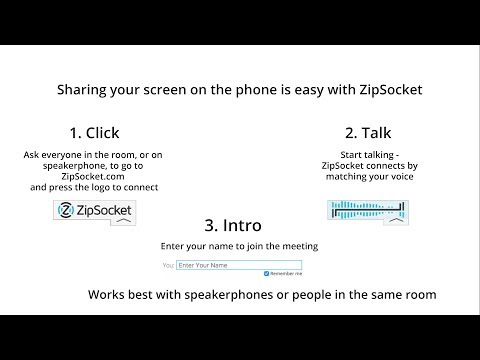
Overview
Chrome extension for enabling screen sharing
With this free screen sharing extension, you can share your desktop, window, or tab at ZipSocket.com. ZipSocket is the easiest way to share content with customers while on the phone or in the same room. No accounts, downloads, or logins. By listening to the voices and sounds in the conversation, we can determine that participants are in the same meeting. * Tell all participants of the conversation to go to ZipSocket.com and click on our logo to connect. * Enter your name to introduce yourself. * Pick the content to share in the “Meeting Content” area: select “Website” and enter a URL to share a web page, or select “Screen” and click on “Monitor”, “Window”, or “Chrome Tab” to share your screen. You can control which content is presented in the meeting content area. Now, you can make sure everyone is on the same page. Working with customers, clients, or teams is even easier. .
5 out of 51 rating
Details
- Version1.0
- UpdatedAugust 8, 2017
- Size11.16KiB
- LanguagesEnglish
- DeveloperZipSocket, Inc.Website
1547 Brandywine Road San Mateo, CA 94402 United StatesEmail
extension@zipsocket.com - Non-traderThis developer has not identified itself as a trader. For consumers in the European Union, please note that consumer rights do not apply to contracts between you and this developer.
Privacy
Support
For help with questions, suggestions, or problems, visit the developer's support site