Zendesk All tab Closer
3.8(
4 ratings
)ExtensionWorkflow & Planning935 users
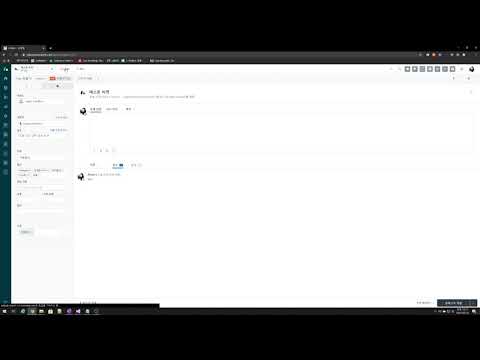
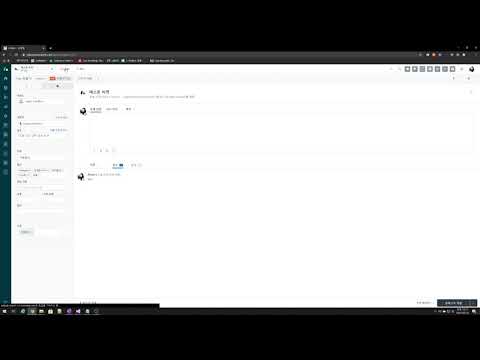
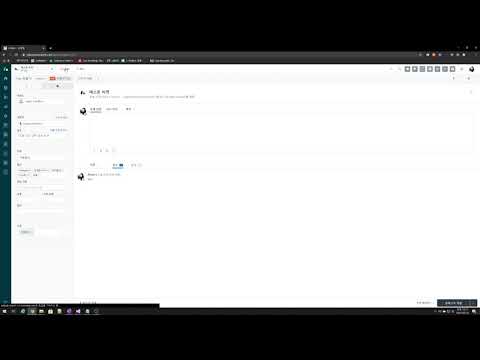
Overview
Zendesk Support Close All Tab
Zendesk Support에 열려있는 탭을 닫기 위해서는 각각의 탭에 X 버튼을 클릭해 닫아야 하지만 해당 확장 프로그램을 통해서 한 번에 여러 개의 탭을 닫을 수 있습니다. 일정 수준을 넘은 많은 탭이 열린 경우에는 한 번에 모든 탭이 닫히지 않을 수 있습니다.
3.8 out of 54 ratings
Details
- Version1.3
- UpdatedFebruary 2, 2023
- Offered byJason Jeong
- Size47.51KiB
- Languages한국어
- Developer
Email
jungmoonkwun@gmail.com - Non-traderThis developer has not identified itself as a trader. For consumers in the European Union, please note that consumer rights do not apply to contracts between you and this developer.
Privacy

Manage extensions and learn how they're being used in your organization
The developer has disclosed that it will not collect or use your data.
This developer declares that your data is
- Not being sold to third parties, outside of the approved use cases
- Not being used or transferred for purposes that are unrelated to the item's core functionality
- Not being used or transferred to determine creditworthiness or for lending purposes