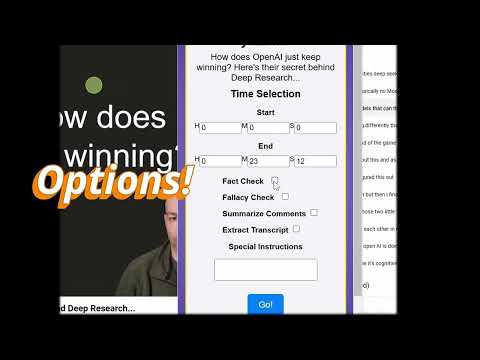
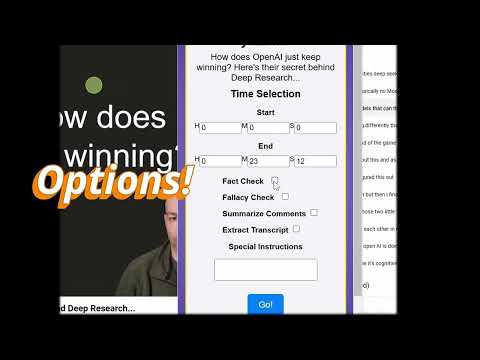
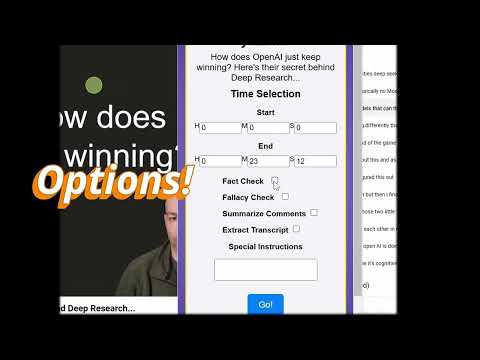
Overview
Summarize YouTube videos and analyze them for bias using ChatGPT
This will summarize YouTube videos, analyze bias, and provide counterpoints. 100% free to use, no sign in required, no tracking, absolute minimum permissions required. Fact check ✅ Logical fallacy check ✅ Custom instructions ✅ Comments section summary ✅ .. and transcript extraction are available ✅ Update: Feb 5 2025 Full release and open source after testing is complete. ** Warnings about extension being able to read and write all your YouTube site data: This extension requires permission to see the video's title, duration and to get transcript. The extension requires permission to write the results of the summary to a new tab. ** ** No search data, browser history, special instructions are stored, no analytics are collected. Not on the backend server, nor any device ** ** In the future I may implement a optional survey of custom instructions to help fine tune this app. Users will be notified when and if, and users will be able to opt out ** Nerd stuff: The transcript is scraped from the tab (no automated way is possible rn, currently google is blocking all ips that use these tools) The video ID is taken from the open tab, and that is sent to an AWS Lambda function which gets the video's title and duration from the YouTube Data API. The transcript is sent to the ChatGPT4o-mini via AWS Lambda function. The max_token is set to 4096 which seems to be good for a 60minute video transcript. ChatGPT is instructed to summarize, provide bias analysis, etc and return results. ChatGPT creates a Google search for counterpoint videos and the response is sent to a Google custom search via AWS Lambda function. Final summary with counterpoint URLs are then presented in a new tab. If user requests comments summary, the latest 1000 comments (+ replies) are fetched via Youtube Data API via AWS Lambda function. These are then parsed and passed to ChatGPT for analysis. This process may add up to 30 seconds. The results are appended to the results page. If the user requests transcript extraction, it is scraped from the transcript window, and appended onto the results page.
5 out of 52 ratings
Details
- Version1.19
- UpdatedFebruary 10, 2025
- Size76.19KiB
- LanguagesEnglish
- DeveloperPerfectly Fine ApplicationsWebsite
redacted redacted redacted, ON M1A1A1 CAEmail
Perfectly.fine.applications@gmail.com - Non-traderThis developer has not identified itself as a trader. For consumers in the European Union, please note that consumer rights do not apply to contracts between you and this developer.
Privacy

Yu2bias 1.19 beta has disclosed the following information regarding the collection and usage of your data. More detailed information can be found in the developer's privacy policy.
Yu2bias 1.19 beta handles the following:
This developer declares that your data is
- Not being sold to third parties, outside of the approved use cases
- Not being used or transferred for purposes that are unrelated to the item's core functionality
- Not being used or transferred to determine creditworthiness or for lending purposes
Support
For help with questions, suggestions, or problems, please open this page on your desktop browser