YTgify - YouTube to GIF Maker
6 ratings
)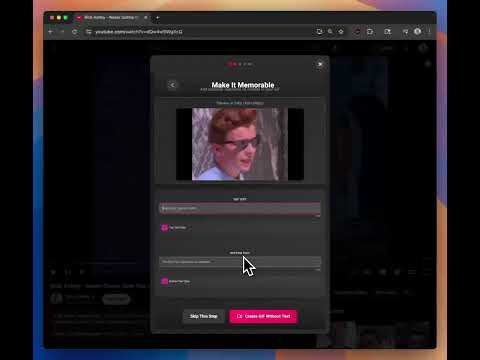
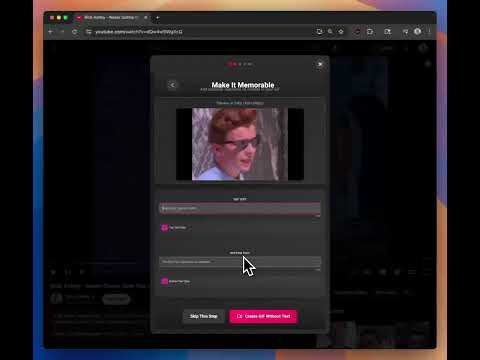
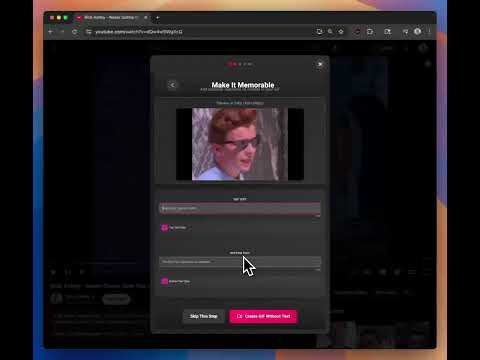
Overview
Create GIFs from any YouTube video instantly. No watermark, no upload. Custom text, FPS & resolution controls.
Create GIFs from YouTube videos instantly - right in your browser. YTgify lets you turn any YouTube moment into a GIF in seconds - no downloads, no uploads, no external tools. Just click, trim, and share. Why users love YTgify • In-browser GIF maker - Works directly inside the YouTube player • Instant creation - Select any clip and convert to GIF in seconds • Smart quality control - Adjust resolution and FPS for the perfect balance of sharpness and file size • Built-in text & captions - Add meme text, subtitles, or reactions without leaving YouTube • Live preview - Fine-tune start and end frames with a simple visual timeline Perfect for • Clipping funny moments and reactions • Making memes from YouTube videos • Capturing tutorials or highlights • Sharing quick snippets with friends, coworkers, or online communities Stop downloading and trimming videos just to make a GIF. YTgify makes YouTube-to-GIF creation effortless - fast, fun, and fully browser-native.
5 out of 56 ratings
Details
- Version1.0.19
- UpdatedJanuary 3, 2026
- Offered byneonwatty
- Size327KiB
- LanguagesEnglish (United States)
- Developer
Email
neonwatty@gmail.com - Non-traderThis developer has not identified itself as a trader. For consumers in the European Union, please note that consumer rights do not apply to contracts between you and this developer.
Privacy

This developer declares that your data is
- Not being sold to third parties, outside of the approved use cases
- Not being used or transferred for purposes that are unrelated to the item's core functionality
- Not being used or transferred to determine creditworthiness or for lending purposes
Support
For help with questions, suggestions, or problems, visit the developer's support site