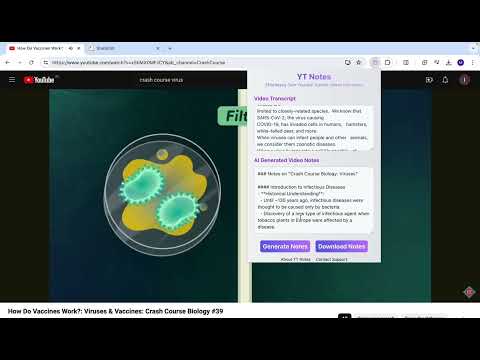
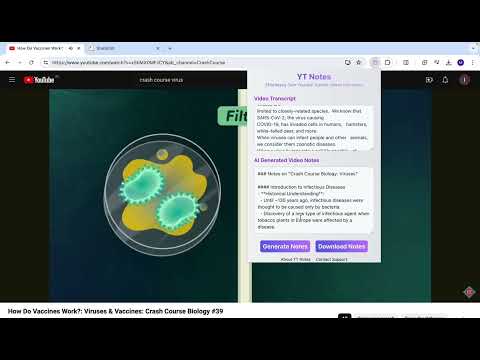
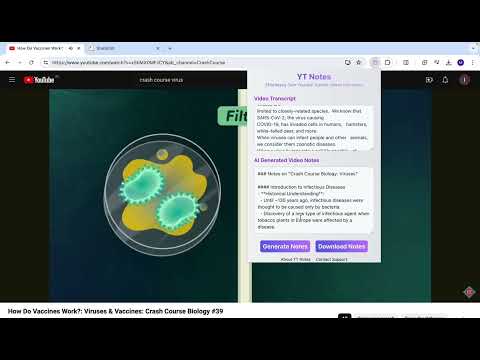
Overview
Effortlessly Turn Youtube Tutorial Videos into Actionable Notes
No More Pausing, Rewinding, or Scribbling Notes YT Notes captures key points from YouTube videos so you can focus on learning, not just watching. Whether you're studying a new skill, following a tutorial, or revisiting a lecture, our extension turns content into clean, ready-to-use notes instantly. With YT Notes, you're just one click away from organised, distraction-free learning. Key Features: 📝 Instant Notes Turn YouTube tutorials into clear, actionable notes with just one click — no more manual typing. 🎁 Free Daily Access Generate notes for up to 3 videos per day, completely free. 🔓 No Login Required Jump right in! No sign-ups needed. Your privacy is always respected. ⏱️ Supports Long Videos Works with videos up to 1 hours in length. Great for lectures and tutorials. 🧑💻 Built-In Markdown Editor Want to tweak your notes? Edit them directly inside the extension with our easy-to-use markdown editor. 🔗 Seamless Sharing Copy and share your notes with friends, study groups, or coworkers effortlessly. 🌍 Multi-Language Support Generate notes in 10 of the world’s most spoken languages, perfect for global learners. 💎 Go Premium — Unlock Your Full Learning Potential Upgrade to YT Notes Premium and supercharge your note-taking experience: ⚡ 25 Notes per Day: No more limits on your study sessions. 🧠 Custom Prompts: Shape notes your way with AI-powered personalization. 📄 PDF Downloads: Download polished, well-structured notes in PDF format within seconds. 🎥 Support for Longer Videos: Great for full-length lectures, courses and tutorials. ⭐ Love the extension? Please consider leaving a review. Your support helps me keep building helpful tools for learners like you.
4.3 out of 511 ratings
Details
- Version5.0.0
- UpdatedNovember 8, 2025
- FeaturesOffers in-app purchases
- Size2.69MiB
- LanguagesEnglish
- DeveloperWebsite
Email
devmohitr15@gmail.com - Non-traderThis developer has not identified itself as a trader. For consumers in the European Union, please note that consumer rights do not apply to contracts between you and this developer.
Privacy

YT Notes has disclosed the following information regarding the collection and usage of your data. More detailed information can be found in the developer's privacy policy.
YT Notes handles the following:
This developer declares that your data is
- Not being sold to third parties, outside of the approved use cases
- Not being used or transferred for purposes that are unrelated to the item's core functionality
- Not being used or transferred to determine creditworthiness or for lending purposes
Support
For help with questions, suggestions, or problems, visit the developer's support site