YT Notes
6 avis
)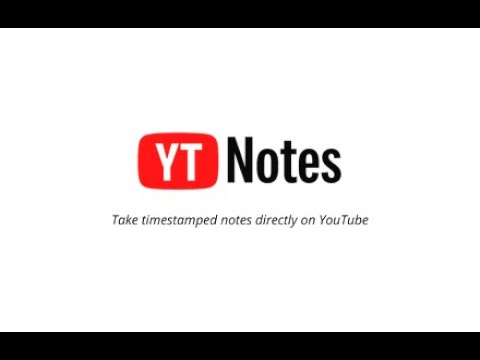
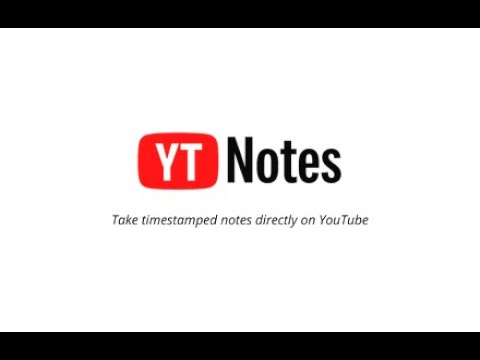
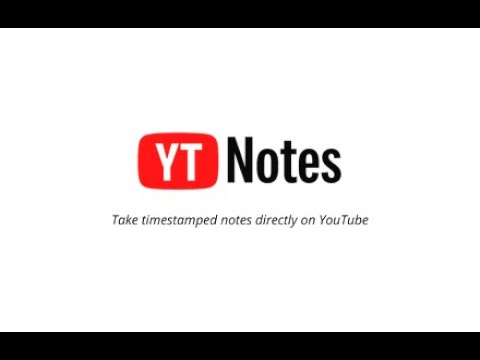
Présentation
Timestamped YouTube notes with auto-pause. Elegant dark sidebar. Export to Notion, Markdown, and Obsidian.
Learn smarter with YouTube. YT Notes lets you take timestamped notes directly inside YouTube, so you never lose track of key moments. Whether you’re watching tutorials, lectures, or conferences, your insights stay organized and accessible. Key features: ➝ Add timestamped notes linked to the exact second of the video ➝ Keep your notes in a clean sidebar while you watch ➝ Automatically pause the video while typing, so you never miss a moment ➝ Dictate your notes with voice-to-text for faster capture ➝ Organize automatically by video for easy reference ➝ Search through your taken notes ➝ Stay focused with a lightweight, distraction-free interface ➝ Works seamlessly inside the YouTube player ➝ Exports your notes to Obsidian, Notion, raw Markdown or Readwise Who it’s for: - Students following online courses - Professionals learning from talks and conferences - Developers keeping track of technical tutorials - Anyone who wants to turn YouTube into an active learning tool Privacy first: Your notes stay local to your browser. No tracking, no data sharing, no hidden costs. ---------------------------------------------------------------------------------------------------------------------------------------------------- How to connect with Notion 1. Create a page in Notion (e.g. “YT Notes Export”). 2. Share the page with your integration: 3. In Notion, click on the … menu → Add connections. 4.Select your integration (created in Notion’s developer dashboard ). 5. Copy the page ID from the URL. The ID is the part after the last dash 6. Paste your integration token and the page ID into YT Notes settings (settings icon) From now on, every export will create a sub-page in your chosen Notion page. ---------------------------------------------------------------------------------------------------------------------------------------------------- How to connect to Readwise 1. Open your Readwise account. 2. Go to Settings → Access Tokens. 3. Copy your API Token (it starts with rw_...). 4. In the YT Notes extension, open the Settings (⚙ icon). 5. Paste your token into the Readwise API Token field. 6. Click Save. From now on, whenever you export notes from YouTube, they will automatically appear in your Readwise library (Articles/Highlights). ---------------------------------------------------------------------------------------------------------------------------------------------------- Get started today. Install YT Notes and transform the way you learn on YouTube.
5 sur 56 avis
Détails
- Version1.1.0
- Dernière mise à jour8 septembre 2025
- Proposé parferretmartin91
- Taille85.84KiB
- LanguesEnglish (United States)
- DéveloppeurAv. de Montserrat Torredembarra, Tarragona 43830 ES
E-mail
ferretmartin91@gmail.com - Non-professionnelCe développeur ne s'est pas identifié comme professionnel. Pour les consommateurs de l'Union européenne, veuillez noter qu'il est possible que les droits des consommateurs ne s'appliquent pas aux contrats entre vous et ce développeur.
Confidentialité
Ce développeur déclare que vos données :
- Ne seront pas vendues à des tiers en dehors des cas d'utilisation approuvés.
- Ne seront ni utilisées ni transférées à des fins sans rapport avec la fonctionnalité de base de l'article.
- Ne seront ni utilisées ni transférées pour déterminer votre solvabilité ou en vue de vous proposer un prêt.