Youtube Unsubscribe All
8 ratings
)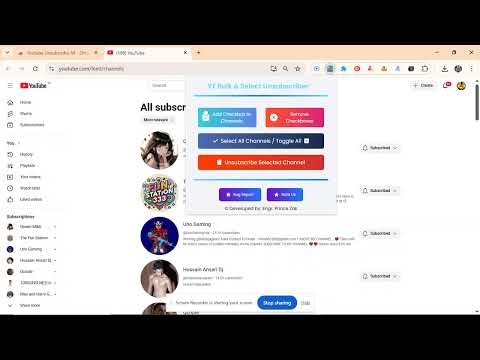
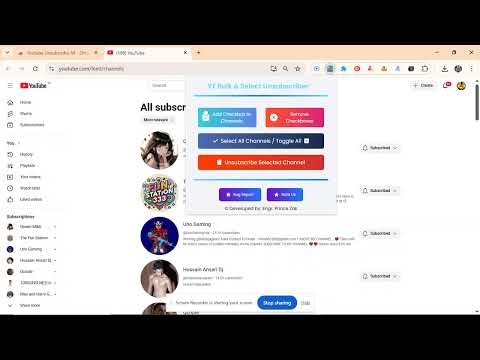
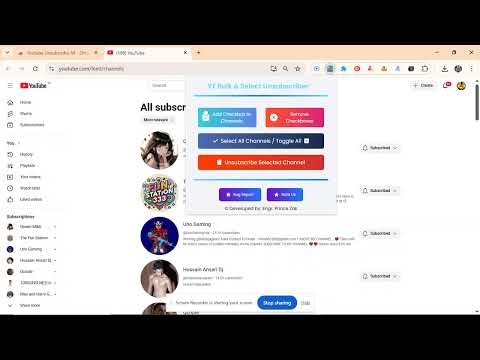
Overview
✅ Instantly add checkboxes to channels! 🎯 Easily select specific channels or all to unsubscribe or bulk-manage with one click. 🚀
Enhance Your YouTube Experience with Ease! Advantages: ✅ Multi-Language Support – Works seamlessly in all languages. 🖥️ Smooth & User-Friendly UI – Enjoy an intuitive, easy-to-navigate interface. ⚡ Fast & Time-Saving – Manage your subscriptions efficiently with just a few clicks. 🗃️ Unsubscribe from Specific Channels – Select and remove unwanted channels while keeping the important ones. 🎁 Free Trial – Test the full experience with a limit of 5 uses. How It Works: 📥 Download the Extension – Add it to your Chrome browser. 🔧 Click the Extension Icon – Access all features from your browser toolbar. 1️⃣ Open YouTube Channel Page – Click "Go to YouTube Channel Page" if it’s not already open. 2️⃣ Add Checkboxes – Enable checkboxes next to channels by clicking "Add Checkboxes to Channels." Remove them anytime by clicking "Remove Checkboxes." 3️⃣ Select Channels – Use "Select All / Toggle All" to select all channels or manually choose individual ones. 4️⃣ Manage Subscriptions Efficiently: 🗑️ Click "Unsubscribe Selected" to remove selected channels. ⚠️ Disclaimer: This extension is not affiliated with, endorsed by, or authorized by YouTube. Use at your own discretion.
4.2 out of 58 ratings
Details
- Version1.5
- UpdatedFebruary 6, 2026
- Offered byengrzakkh
- Size2.76MiB
- LanguagesEnglish (United States)
- Developer
Email
engrzakkh@gmail.com - Non-traderThis developer has not identified itself as a trader. For consumers in the European Union, please note that consumer rights do not apply to contracts between you and this developer.
Privacy

This developer declares that your data is
- Not being sold to third parties, outside of the approved use cases
- Not being used or transferred for purposes that are unrelated to the item's core functionality
- Not being used or transferred to determine creditworthiness or for lending purposes
Support
For help with questions, suggestions, or problems, please open this page on your desktop browser