Youtube Transcript AI Summary
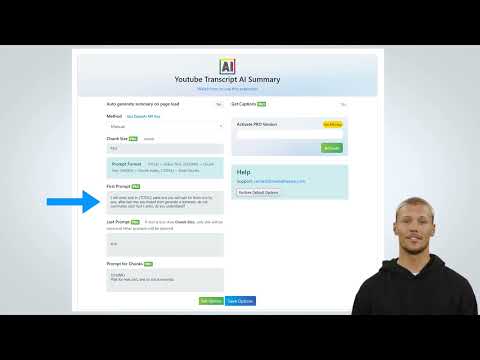
Overview
Get AI generated summary for Youtube video transcript with ChatGPT, Claude.
Chrome extensions enhance browser functionality and user productivity. This extension provides four core features for processing long-form content using AI-powered tools. ⚡Automatic AI Summary The automatic AI summary feature integrates with the OpenAI API to analyze and condense lengthy text. OpenAI's language models process large volumes of content and generate concise summaries. This youtube video summarizer functionality works across multiple content types, enabling rapid content review without manual processing. Users can quickly extract key information from articles, documents, or transcripts through automated analysis. ✋Manual Summary Processing The manual summary feature allows direct content submission to ChatGPT, OpenAI's large language model. This option provides greater control when automatic summaries require refinement or when users need to summarize a youtube video with specific parameters. Manual processing enables customized analysis based on user-defined criteria and context requirements. ✋Text Splitting Functionality The text splitting feature divides long content into smaller, manageable sections. This improves readability and helps users navigate extensive documents more effectively. The feature addresses concentration challenges and supports varied reading preferences. Text segmentation reduces cognitive load while maintaining content coherence and logical flow. ⚙️Customized Prompt Entry The customized prompt entry system allows users to specify analysis parameters for the AI summary function. Custom prompts direct the algorithm's focus toward specific content aspects, improving summary accuracy and relevance. This feature enables targeted information extraction and personalized content analysis based on individual requirements. 🎯Implementation Benefits These four features combine to create an efficient content processing toolkit. The extension serves students, researchers, and professionals who regularly handle substantial amounts of written material. Users gain time efficiency while maintaining comprehensive content understanding through automated and manual processing options. Version 1.2.3 Now supports summarization using Claude, Gemini APIs Version: 1.1.4 1- Support for GPT4 added. 2- Added more GPT models and removed deprecated ones. 3- Added support to select different subtitle language for summaries. Version: 1.0.6 Introducing Pro Features and improved ChatGPT integration. Version: 1.0.2 1- This version now automates ChatGPT via it's Pro version. This breaks long texts into chunks so the limit of ChatGPT isn't breached and you get the accurate summaries. 2- In Pro version, we support getting Captions for Youtube videos and summarize them accordingly. 3- More control on prompts that can be used on both OpenAPI and ChatGPT.
4.4 out of 576 ratings
Details
- Version1.2.3
- UpdatedAugust 7, 2025
- Size813KiB
- LanguagesEnglish
- DeveloperWebsite
Email
m.qayyum@live.com - Non-traderThis developer has not identified itself as a trader. For consumers in the European Union, please note that consumer rights do not apply to contracts between you and this developer.
Privacy
This developer declares that your data is
- Not being sold to third parties, outside of the approved use cases
- Not being used or transferred for purposes that are unrelated to the item's core functionality
- Not being used or transferred to determine creditworthiness or for lending purposes
Support
For help with questions, suggestions, or problems, please open this page on your desktop browser