YouTube Screenshot
4.5(
10 ratings
)ExtensionTools5,000 users
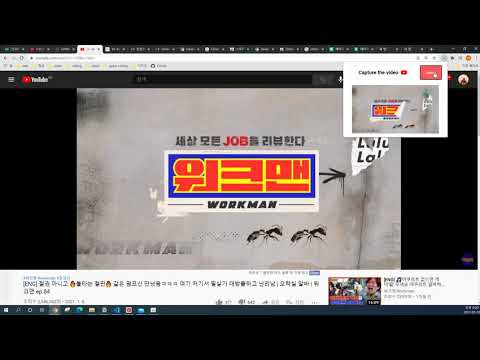
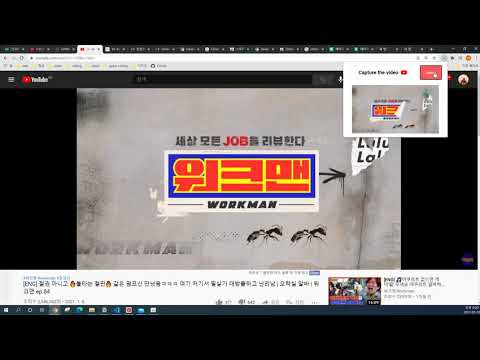
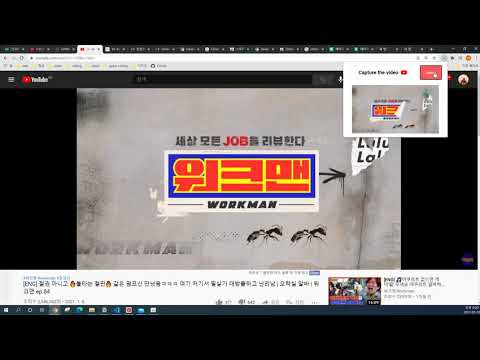
Overview
you can get youtube screenshot!
YouTube Screenshot is a handy Chrome extension that allows you to easily capture high-quality screenshots from YouTube videos. With a single click, you can get the original width and height of the video capture, copy it to the clipboard, or save it as a PNG file. Whether you need a screenshot for reference or sharing, YouTube Screenshot makes the process quick and hassle-free. Install the extension and start capturing YouTube screenshots today!
4.5 out of 510 ratings
Details
- Version2.0.6
- UpdatedFebruary 25, 2024
- Offered bykeumky3
- Size32.47KiB
- LanguagesEnglish
- Developer
Email
keumky2@gmail.com - Non-traderThis developer has not identified itself as a trader. For consumers in the European Union, please note that consumer rights do not apply to contracts between you and this developer.
Privacy

Manage extensions and learn how they're being used in your organization
The developer has disclosed that it will not collect or use your data.
This developer declares that your data is
- Not being sold to third parties, outside of the approved use cases
- Not being used or transferred for purposes that are unrelated to the item's core functionality
- Not being used or transferred to determine creditworthiness or for lending purposes