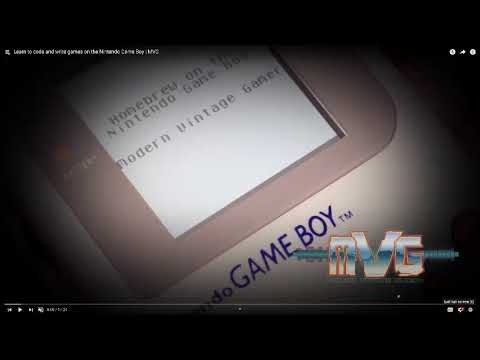
概要
Avoid the lag when entering/exiting fullscreen on a YouTube video - by hiding the heavy fluff while transitioning
There's an annoying lag period when entering/exiting fullscreen on a YouTube video. On my machine, it's normally ~2 seconds; but with a large playlist expanded, it gets up to ~3 seconds. This extension reduces the transition time to almost nothing. Supported fullscreen transitions: - Clicking the fullscreen button - Pressing the F key - Double-clicking the video Unsupported fullscreen transitions (still slow): - Escape - F11 Note that Firefox doesn't seem to have the same issue as Chrome; so in Firefox the improvement is barely noticeable. In Vivaldi, there is unfortunately an intermediate step in the fullscreen transition, which I can't seem to do anything to avoid. It appears to be due to the toolbars being hidden/shown at a different moment to when the browser actually enters/leaves fullscreen. Technical detail: This bug's been present for years now, and I got so sick of it that I spent one night experimenting to find a way to avoid it - and I found one! The extra HTML content on the page (playlist, recommendations, comments, description, likes, etc.) is pretty heavy, and when you toggle fullscreen, YouTube moves it around in the DOM, which ends up incuring a fair bit of processing. I've worked out that it's significantly faster to hide that extra content before transitioning, then display it again afterwards once it's reached its new position.
5 点満点で 4.683 件の評価
詳細
- バージョン2.10.0
- 更新:2024年4月19日
- 提供元zimbico
- サイズ21.68KiB
- 言語English (United Kingdom)
- デベロッパー
メール
zimbico+chrome-web-store@gmail.com - 非取引業者このデベロッパーは取引業者として申告していません。EU 加盟国の消費者とこのデベロッパーとの間に締結された契約には、消費者の権利が適用されません。
プライバシー
このデベロッパーは、お客様のデータについて以下を宣言しています
- 承認されている以外の用途で第三者に販売しないこと
- アイテムの中心機能と関係のない目的で使用または転送しないこと
- 信用力を判断する目的または融資目的で使用または転送しないこと
サポート
質問や提案、問題がある場合は、パソコンのブラウザでこのページを開いてください