YouTube Deleted Videos: Track and Restore
17 ratings
)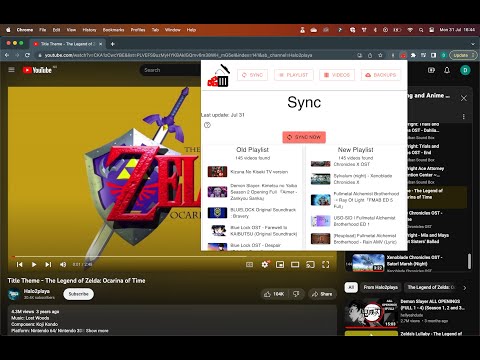
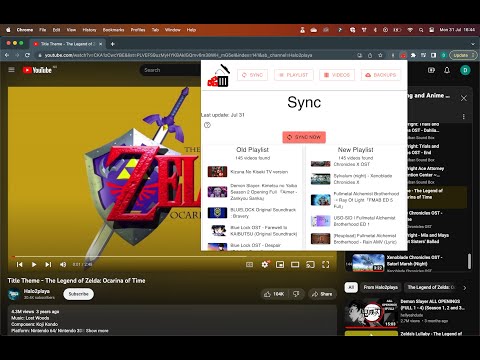
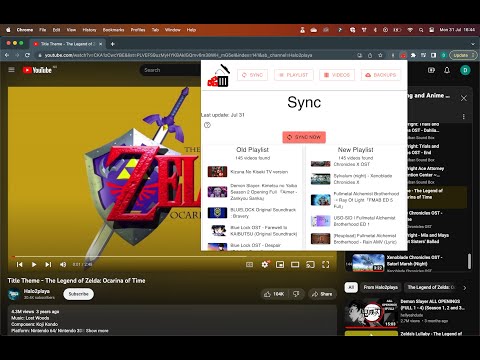
Overview
Track, identify, restore, and find alternatives for deleted YouTube videos
Never lose a video again! Introducing our powerful Chrome extension designed specifically for YouTube users. Have you ever experienced the frustration of discovering that videos in your carefully curated playlist have been deleted? Don't worry, we have the solution! Key Features: - Automatically track and sync 1 playlist - Easily identify deleted videos - Access up to 20 recent playlist backups for easy restoration - Find alternative versions of deleted videos with a single click With our extension, effortlessly track and sync your favourite YouTube playlist. Simply save the playlist in our user-friendly interface, and the extension will automatically monitor it for any deleted videos. When a video is deleted, the extension saves the video title, allowing you to quickly identify the missing content. Here's the best part: When you click on a deleted video title, our extension opens a new tab in your browser, taking you directly to YouTube. In this new tab, the title of the deleted video has already been searched for, providing you with a convenient list of alternative versions and related results. No more wasting time searching for replacements! Additionally, our app keeps track of your 20 most recent playlist updates, allowing you to restore previous versions effortlessly. Visit the "Backups" page/tab within the extension. Don't let deleted videos disrupt your YouTube experience. Download our extension now and enjoy the peace of mind knowing that your playlist is always up to date! PS: At this point, it's essential to note that the extension currently supports up to 200 videos for the playlist. However, a bigger capacity is possible in the future based on user feedback. Your input is invaluable as we work towards delivering an even more robust solution.
1.7 out of 517 ratings
Details
- Version2.2.6
- UpdatedJanuary 18, 2024
- Offered byDave Kjell Marong
- Size168KiB
- LanguagesEnglish (United States)
- DeveloperMarong Utvikling
Kanonhallveien 12A Oslo 0585 NOEmail
kmarong@hotmail.com - Non-traderThis developer has not identified itself as a trader. For consumers in the European Union, please note that consumer rights do not apply to contracts between you and this developer.
Privacy
This developer declares that your data is
- Not being sold to third parties, outside of the approved use cases
- Not being used or transferred for purposes that are unrelated to the item's core functionality
- Not being used or transferred to determine creditworthiness or for lending purposes
Support
For help with questions, suggestions, or problems, please open this page on your desktop browser