YouTube™ Chapters, Summary & Shorts — Free | YouTubeFreeSummary
12 ratings
)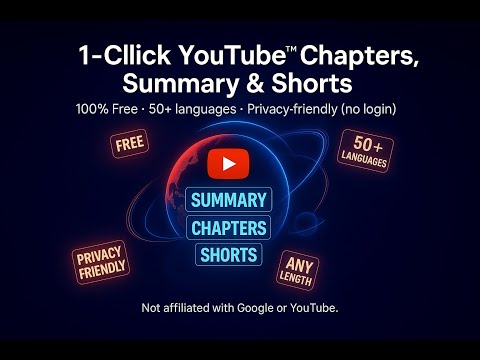
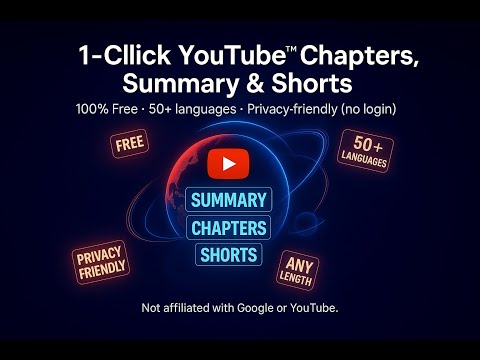
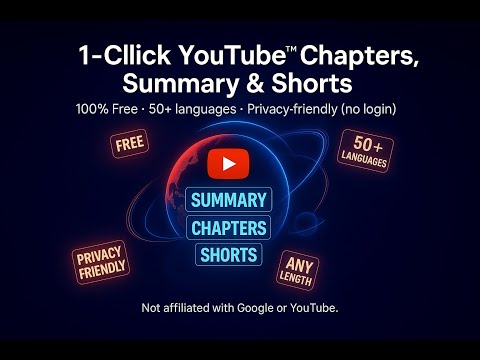
Overview
Auto chapters, summary & shorts for YouTube™. Free, 50+ languages, privacy-friendly.
• Generate chapters, summaries & Shorts for any YouTube™ video in 1 click. • 100% free · Works in 50+ languages · Privacy-friendly (no login). • Great for creators (better watch time & search) and learners (learn faster). What it does Generate Chapters, Summary and Shorts candidates for any YouTube™ video in seconds. Works in 50+ languages, 100% free, and privacy-friendly. Why it’s useful • Creators: Auto chapters can improve watch time & search; shorts candidates help repurpose content. • Learners: Skim a 1-hour video in minutes and jump to the exact moment you need. How to use 1) Click the settings button to choose output language and font size (and send feedback). 2) Click YouTubeFreeSummary / YouTubeFreeSummary / YouTubeFreeSummary to generate. 3) Double-click any timestamp to jump to that moment in the video. 4) Press A / D to jump to the previous/next chapter or short. 5) Edit the chapters/summary/shorts — edits auto-save locally. Privacy Reads the current YouTube™ page only to generate results; no login required; no sale of personal data. See our Privacy Policy. Disclaimer Not affiliated with Google or YouTube™. YouTube is a trademark of Google LLC. Support Tips & feedback: https://www.youtube.com/@YouTubeFreeSummary
5 out of 512 ratings
Details
- Version2.4.5
- UpdatedAugust 26, 2025
- Offered bybuaazbin13
- Size318KiB
- Languages55 languages
- DeveloperBin Zhang
Email
buaa_zbin13@163.comPhone
+852 6431 6918 - TraderThis developer has identified itself as a trader per the definition from the European Union and committed to only offer products or services that comply with EU laws.
Privacy

YouTube™ Chapters, Summary & Shorts — Free | YouTubeFreeSummary has disclosed the following information regarding the collection and usage of your data. More detailed information can be found in the developer's privacy policy.
YouTube™ Chapters, Summary & Shorts — Free | YouTubeFreeSummary handles the following:
This developer declares that your data is
- Not being sold to third parties, outside of the approved use cases
- Not being used or transferred for purposes that are unrelated to the item's core functionality
- Not being used or transferred to determine creditworthiness or for lending purposes
Support
For help with questions, suggestions, or problems, visit the developer's support site