YouTube Bookmark Manager
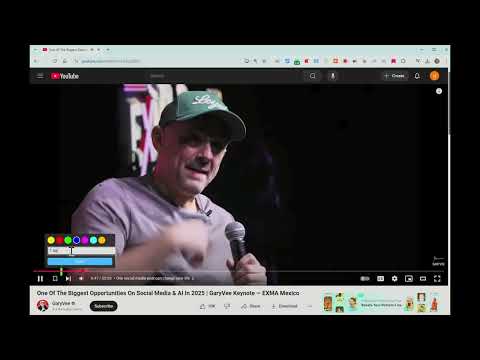
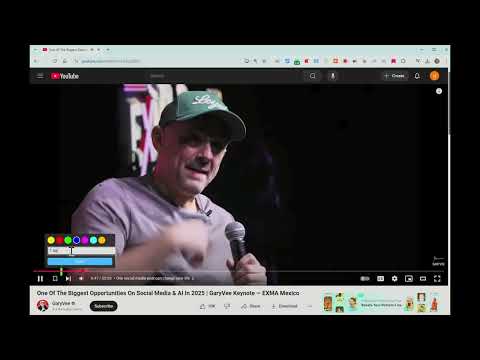
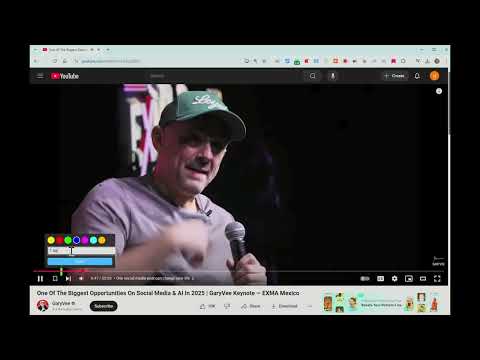
Overview
Create and manage timestamped bookmarks in YouTube videos with custom colors and tags. Jump directly to your favorite moments.
YouTube Extension: Bookmark Manager - Save and Jump to Your Favorite Video Moments Easily bookmark specific moments in YouTube videos with custom colors and tags. Never lose track of important parts in tutorials, favorite scenes, or key timestamps again! Key Features: ✓ Create Instant Bookmarks • Click the bookmark icon under any YouTube video • Choose from 7 different colors to categorize your bookmarks • Add custom tags to remember what each bookmark is about • Visual markers appear on the video timeline ✓ Easy Navigation • Bookmarks are displayed as colored markers on the video timeline • Hover over markers to see timestamps and tags • Click any marker to jump directly to that moment • Collapsible list of all bookmarks in the extension popup ✓ Organize Your Video Library • Bookmarks are grouped by video • Expand/collapse video sections for easy browsing • Click video titles to open them directly • Delete individual bookmarks or all bookmarks for a video ✓ Privacy Focused • All data is stored locally on your device • No account required • No data collection or tracking • Works offline after page load Perfect For: • Students marking important points in educational videos • Music lovers bookmarking specific parts of songs • Tutorial viewers saving key instructions • Content creators marking editing points • Researchers collecting video references • Anyone who wants to organize their favorite video moments How to Use: 1. Install the extension 2. Go to any YouTube video 3. Click the bookmark icon under the video when you want to save a moment 4. Choose a color and add an optional tag 5. Access your bookmarks through the extension icon in your toolbar 6. Click any bookmark to jump to that exact moment The extension integrates seamlessly with YouTube's interface and makes it easy to manage and revisit your favorite video moments. Free to use, lightweight, and privacy-focused - start organizing your YouTube viewing experience today!
0 out of 5No ratings
Details
- Version1.0.0
- UpdatedFebruary 18, 2025
- Offered byDJayS1.618
- Size23.11KiB
- LanguagesEnglish (United States)
- Developer
Email
djays1618@gmail.com - Non-traderThis developer has not identified itself as a trader. For consumers in the European Union, please note that consumer rights do not apply to contracts between you and this developer.
Privacy

This developer declares that your data is
- Not being sold to third parties, outside of the approved use cases
- Not being used or transferred for purposes that are unrelated to the item's core functionality
- Not being used or transferred to determine creditworthiness or for lending purposes