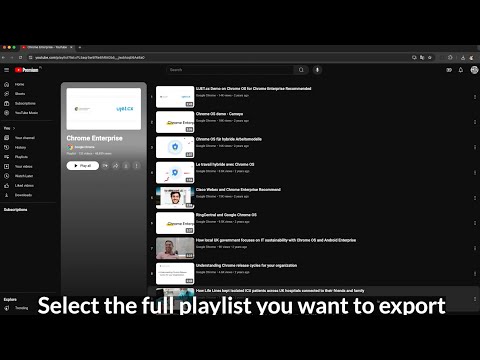
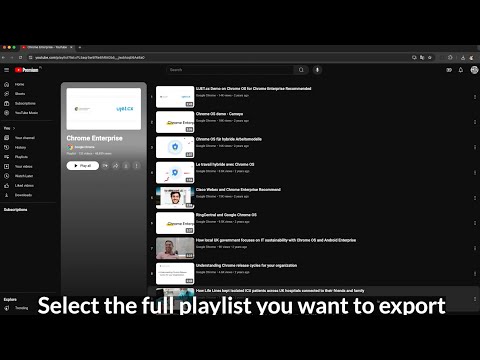
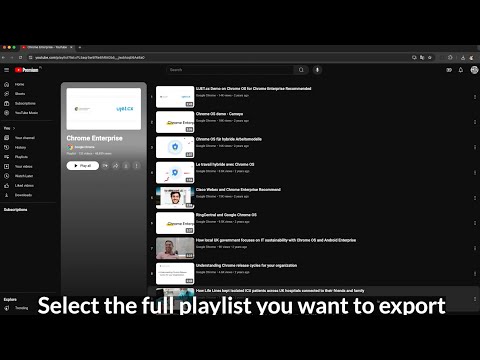
Overview
Export detailed information from YouTube playlists in various formats.
Free and open-source extension for exporting detailed information from YouTube playlists in JSON, CSV or TXT format. Supported data: - Title - View Count - Published Date - Author - Length - Video ID - Video URL - Thumbnail URL How to use: 1. Open YouTube: Go to www.youtube.com and click on the playlist you want to export. Please note that the extension will only work when you click on “view full playlist” to view the details of the playlist. 2. Scroll through the playlist: Scroll through the entire playlist from start to finish. This is important in order to to retrieve all the data from the playlist. 3. Save the data: Now that you’ve scrolled through the entire playlist, you can save the data. You will see three buttons: “Save to JSON”, “Save to TXT”, “Save to CSV”. Each of them allows you to save the data in a different format. Click on the one that suits you best.
3.0 out of 521 ratings
Details
- Version1.0.2
- UpdatedJuly 5, 2024
- Offered bypiniek435
- Size9.57KiB
- LanguagesEnglish
- Developer
Email
piniek435@gmail.com - Non-traderThis developer has not identified itself as a trader. For consumers in the European Union, please note that consumer rights do not apply to contracts between you and this developer.
Privacy

This developer declares that your data is
- Not being sold to third parties, outside of the approved use cases
- Not being used or transferred for purposes that are unrelated to the item's core functionality
- Not being used or transferred to determine creditworthiness or for lending purposes
Support
For help with questions, suggestions, or problems, please open this page on your desktop browser