Your AI Personal Assistant for Google Workspace.
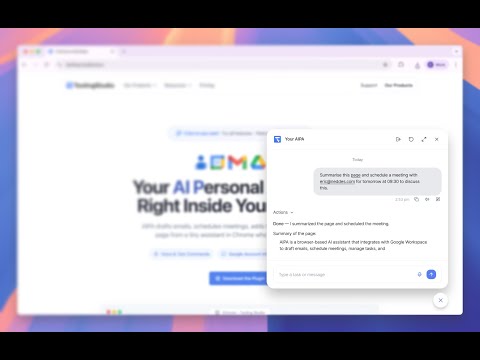
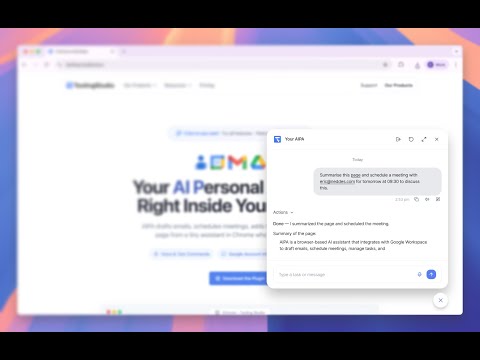
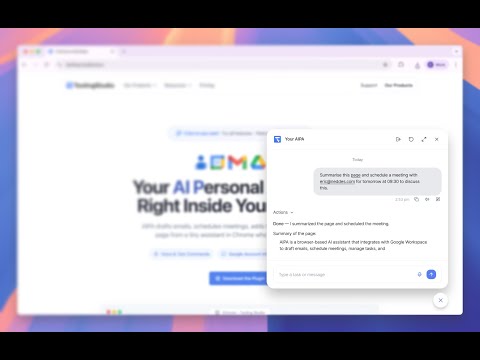
Overview
AIPA drafts emails, schedules meetings, adds tasks and summarizes any page from a tiny assistant in Chrome who's always on your tab.
Run your day in one tab. AIPA is your AI personal assistant for Google Workspace. It lives in Chrome and is available on every website. It works directly with Gmail, Calendar, Tasks, Drive, Docs, and Contacts—so you can draft emails, schedule meetings, add tasks, find files, and summarize any page without switching apps. ✅ What AIPA does for you ✉️ Gmail: Draft replies from the thread you’re reading, write follow‑ups, pull in Drive files, and prepare clean emails you can send with one click. 📅 Calendar: “Book 30 min with Ben next week Monday.” AIPA checks your availability, proposes times, and creates the event in your calendar. 📝 Tasks: Capture to‑dos the moment you remember them. Add due dates, lists, and notes without leaving the current page. 📂 Drive & Docs: Search Drive by intent (“proposal for Dana”), open the right file, pull key excerpts, and start a new Google Doc from a prompt. 👤 Contacts: Disambiguate similar names, pick the right person, then email or invite confidently. 🌐 Any webpage: Summarize the page you’re on, extract key points, and turn insight into an email, calendar event, or task—instantly. 🎤⌨️ Voice or text: Speak or type. AIPA understands plain language and shows results inline. 🚀 How it works (in practice) 1. Open AIPA in the bottom right corner. 2. Say what you need: “Send a quick follow‑up to Dana about the proposal called; "launch plan" and attach it.” 3. AIPA carries it out inside Google Workspace and shows you the result to confirm. 4. You stay in flow—no tab hopping, no copy‑paste gymnastics. 🔒 Privacy, data, and trust (read this) • AIPA runs locally in your browser. Your AIPA settings and working context are stored on your device. • We do not store your conversational data on our servers. • When you use AI features (drafting or summarizing), only the minimum necessary text is sent to OpenAI’s APIs to generate a result. We don’t retain those prompts on AIPA servers. • Your Gmail/Drive/Calendar/Tasks/Contacts data remains in your Google account. AIPA accesses it only to perform the actions you request and only with the permissions you grant. • AIPA doesn't auto send Emails you stay in control by editing and clicking send. 🧠 Why people choose AIPA • Built for Google Workspace, not a generic sidebar. • Always within reach—so you act the moment you remember. • Clear, confirm‑first workflows that prevent mistakes. • Actually reduces tab chaos and context switching. 💡 Popular things to try first • “Summarize this page and draft a follow‑up email with next steps.” • “Create a 30‑min check‑in with Alex next Tue morning, add Meet, share agenda doc.” • “Add ‘Send revised SOW to Dana’ to my Tasks for Fri 9am.” • “Find our latest contract in Drive and list renewal dates.” 🔑 Permissions, explained simply • Gmail, Calendar, Tasks, Drive, Docs, Contacts: So AIPA can draft, schedule, add tasks, find files, and look up people when you ask. • Active tab: To summarize or act on the page you’re viewing. • Storage: To keep your AIPA settings locally. You can revoke access anytime from your Google account settings. 🙋 FAQ (straight answers) Q: Do I need to learn prompts? A: No. Talk to AIPA the way you’d talk to a real assistant. “Draft a friendly follow‑up and include the link we discussed.” That’s enough. Q: Does it read my entire inbox or Drive? A: No. AIPA works on demand. It uses your permissions to complete the specific actions you ask for and to fetch only the context needed. Q: Can I use it anywhere or just in Google apps? A: Anywhere. Open AIPA on any site to capture tasks, draft emails, or summarize the page. For actions like sending email or creating events, AIPA uses its integrations with Gmail and Calendar so the result is ready for your confirmation. Q: What happens to my data? A: Your AIPA settings and working context live on your device. We don’t store your personal data on our servers. When you invoke an AI feature, the minimal necessary text is sent to OpenAI’s APIs to generate the output. That’s it. Q: Will AIPA send emails or invites without asking me? A: Never. Everything is prepared first. You review, then decide. Q: Does it work with both personal Gmail and Google Workspace accounts? A: Yes. Sign in with the Google account you want AIPA to use. Q: Can my team use it? A: Yes. Many teams install AIPA to reduce tab‑switching during busy days. Admins can roll it out and users sign in with their Google accounts. Q: Is it free? A: You can start free. Pro features will roll out; early users get priority access. Q: Which AI do you use? A: We use OpenAI’s APIs to generate drafts and summaries. AIPA itself doesn’t keep or resell your data. Q: How do I stop or revoke access? A: You can sign out in AIPA and remove the extension anytime. You can also revoke Google permissions from your Google account settings. If you live in Google Workspace all day and want less admin, fewer tabs, and faster follow‑through, AIPA is the assistant that actually works where you work.
5 out of 53 ratings
Details
- Version1.7
- UpdatedDecember 3, 2025
- Size199KiB
- LanguagesEnglish
- DeveloperWebsite
Email
nick@tooling.studio - Non-traderThis developer has not identified itself as a trader. For consumers in the European Union, please note that consumer rights do not apply to contracts between you and this developer.
Privacy

Your AI Personal Assistant for Google Workspace. has disclosed the following information regarding the collection and usage of your data. More detailed information can be found in the developer's privacy policy.
Your AI Personal Assistant for Google Workspace. handles the following:
This developer declares that your data is
- Not being sold to third parties, outside of the approved use cases
- Not being used or transferred for purposes that are unrelated to the item's core functionality
- Not being used or transferred to determine creditworthiness or for lending purposes
Support
For help with questions, suggestions, or problems, visit the developer's support site