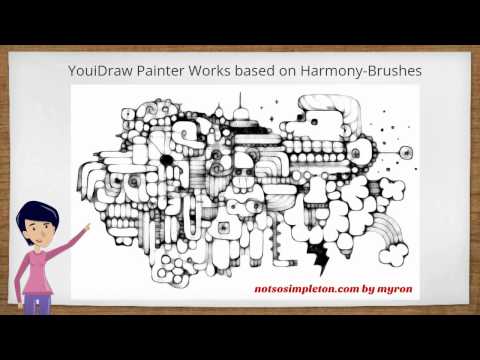
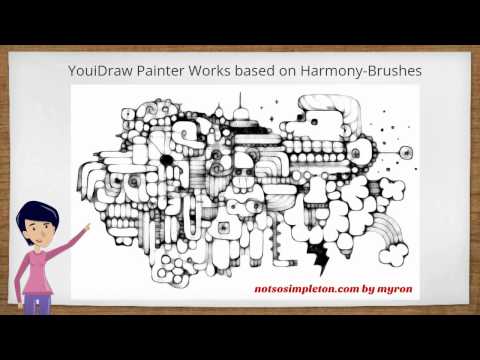
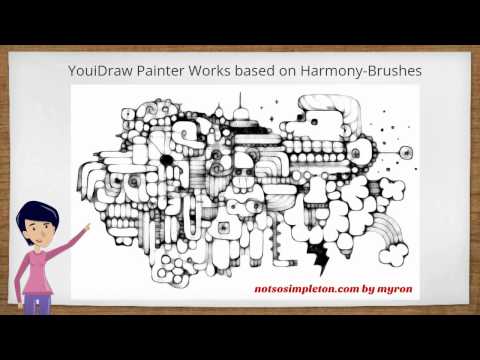
Overview
Online Paint Tool work with many painting tools, like brushes, pencil, texture, shapes. It's a totally free online painter.
With Painter you'll find many paint tools you need to unlock new artistic possibilities. Work with dozens of Pencil, brushes, paper textures that look and feel just like the real thing! You can use it for 100% free and paint online. Highlight Function: 1. Pencil: 7 styles you can choose: Plain, Sketchy, Shaded, Web, Trail, Ribbon, Fur. 2. Brush: Choose kinds of brush, set size and space of brush then paint. 3. Bucket: use a color, gradient or a pattern fill into a selected area. 4. Eraser: erase all thing that the eraser through. 5. Shapes: Easy create a shape into canvas, rectangle, round-corner rectangle, ellipse, convex, concave, gear. 6. Image Import: Import a image from your computer. such as: png, jpg, bmp, etc,. 7. Text add: add a text and change font, size, color, etc,. 8. Color Settings: Color 1 is for front and Color 2 for border or background. You can set it to Color Gradient or Pattern. 9. Save and Download: Export your drawing to a png image.
3.7 out of 567 ratings
Google doesn't verify reviews. Learn more about results and reviews.
Details
- Version1.0.2
- UpdatedDecember 4, 2019
- Size16.18KiB
- LanguagesEnglish (United States)
- Developer
- Non-traderThis developer has not identified itself as a trader. For consumers in the European Union, please note that consumer rights do not apply to contracts between you and this developer.
Privacy
Support
For help with questions, suggestions, or problems, please open this page on your desktop browser