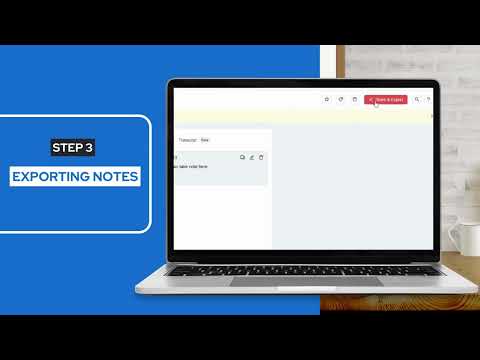
Overview
Most efficient way to take & share time-stamped notes while watching videos!
Description: YiNote can help you easily save your ideas with online videos, and provide smooth note taking experience! Details: In-page notes taking and reviewing for videos - Save time-stamped notes while watching online video - Quick access to interested video time by clicking note - Notes are always stay with video in page for easy review Manage all video notes in one place - Bookmark your noted videos - Search notes and videos by keywords - Always keep new note on top of list
4 out of 5133 ratings
Details
- Version2.0.2
- UpdatedJuly 3, 2024
- Size10.01MiB
- LanguagesEnglish (United States)
- DeveloperWebsite
Email
hello@byteyilabs.com - Non-traderThis developer has not identified itself as a trader. For consumers in the European Union, please note that consumer rights do not apply to contracts between you and this developer.
Privacy

Manage extensions and learn how they're being used in your organization
The developer has disclosed that it will not collect or use your data. To learn more, see the developer’s privacy policy.
This developer declares that your data is
- Not being sold to third parties, outside of the approved use cases
- Not being used or transferred for purposes that are unrelated to the item's core functionality
- Not being used or transferred to determine creditworthiness or for lending purposes
Support
For help with questions, suggestions, or problems, please open this page on your desktop browser