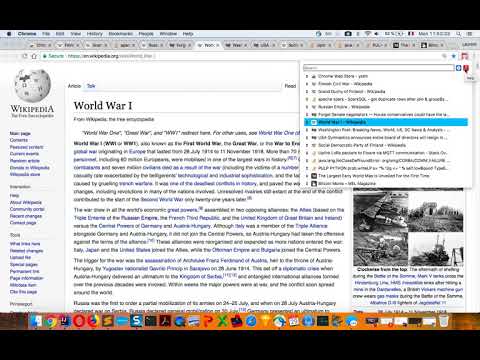
Overview
Preview, Rename, Reorder and Search for your tabs from a central location
Tired of clicking on all your Chrome tabs one by one to find the one you want? What if you could manage all of them from a central location using yet another tab manager? Well, you found the right extension my friend! Using YATM you can: - See all your tabs from a central location with their full title - Reorder tabs using drag'n'drop - Search for tabs by name - Close tabs - Identify duplicate tabs ... including support for pinned tabs and tab groups! ======================= v3.0 - removed the capacity to rename tabs - replaced the "side panel" view mode with the "tab" view mode - added support for tab groups - duplicate tabs are now highlighted in red - (internal) migration to manifest v3 v2.3 - (internal) moved to Typescript - (internal) removed useless permissions from manifest v2.2 - fixed a bug that was preventing YATM from switching from "popup" to "side panel" mode outside of dev mode v2.1 - Added buttons to access the configuration dialog & the help video - Added ability to switch between popup mode (the default) or side panel mode - Fixed a nasty bug that was causing the side panel to randomly close when previewing tabs - Removed the capacity to close YATM when clicking anywhere in the main browser window (this was buggy anyways) v2.0 - YATM now opens as a side panel: -- click on a tab in YATM to preview it -- double click on a tab in YATM to close YATM -- click anywhere in the main browser window to close YATM - Side panel width is adjustable using your mouse - Removed sort button v1.5 - Renamed extension from "Tab List" to "YATM" v1.4 - Add search result highlights - Fix focus issue on search input element - Renamed "sort by domain" to "sort by website" v1.3 - add "X" icon in search box - fix bug in sorting on tab name v1.2 - initial release
3.5 out of 54 ratings
Details
- Version3.0
- UpdatedOctober 27, 2022
- Offered bylaurent.kubaski
- Size51.92KiB
- LanguagesEnglish
- Developer
Email
laurent.kubaski+dev@gmail.com - Non-traderThis developer has not identified itself as a trader. For consumers in the European Union, please note that consumer rights do not apply to contracts between you and this developer.
Privacy

This developer declares that your data is
- Not being sold to third parties, outside of the approved use cases
- Not being used or transferred for purposes that are unrelated to the item's core functionality
- Not being used or transferred to determine creditworthiness or for lending purposes
Support
For help with questions, suggestions, or problems, please open this page on your desktop browser