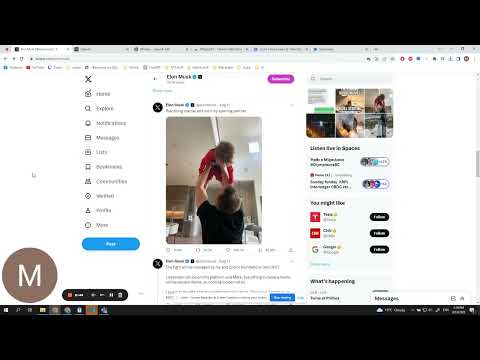
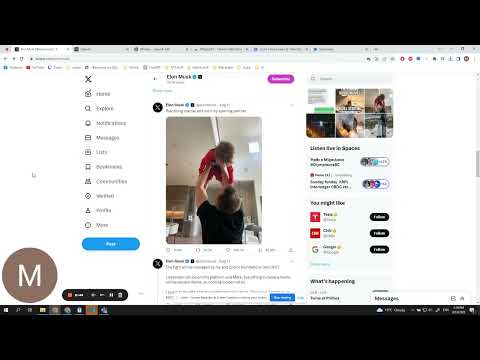
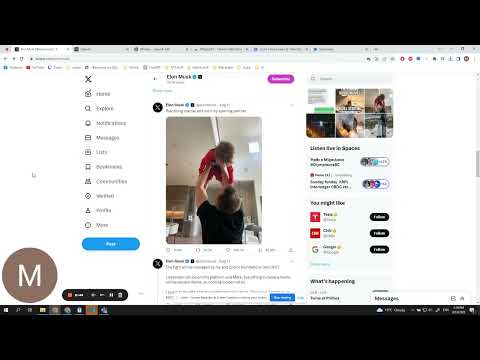
Overview
The fastest way to reply to tweets using ChatGPT and the easiest way to boost your tweet impressions.
Automatic reply generator for X (https://x.com) chrome extension. Automatic reply generator for Twitter (https://twitter.com) chrome extension. Boost your tweet impressions! Engaging in X replies is the ultimate strategy to quickly enhance your visibility and reach a wider audience. XReplyGPT generates reply automaticly for https://x.com using ChatGPT. With few clicks you can generate hundreds of reply. How it works? 1. Create an OpenAI API key https://platform.openai.com/account/api-keys. Make sure you have a paid account or it won't work. 2. Save it in the config section. 4. Open https://x.com. 5. Press the shortcut configured in the extension, you can find it in the shortcut section when you install the extension. 6. Press on the generated reply to send it. Website: https://xreplygpt.com/ Youtube video: https://www.youtube.com/watch?v=nJZ6UyEtyjU&ab_channel=Marc-OlivierBouchard Github: https://github.com/marcolivierbouch/XReplyGPT
3.3 out of 57 ratings
Details
- Version6.4
- UpdatedOctober 25, 2024
- Size18.71MiB
- LanguagesEnglish
- DeveloperWebsite
Email
mo.bouchard1997@gmail.com - Non-traderThis developer has not identified itself as a trader. For consumers in the European Union, please note that consumer rights do not apply to contracts between you and this developer.
Privacy

XReplyGPT has disclosed the following information regarding the collection and usage of your data. More detailed information can be found in the developer's privacy policy.
XReplyGPT handles the following:
This developer declares that your data is
- Not being sold to third parties, outside of the approved use cases
- Not being used or transferred for purposes that are unrelated to the item's core functionality
- Not being used or transferred to determine creditworthiness or for lending purposes
Support
For help with questions, suggestions, or problems, please open this page on your desktop browser