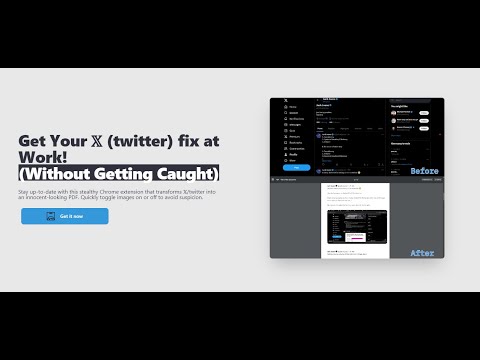
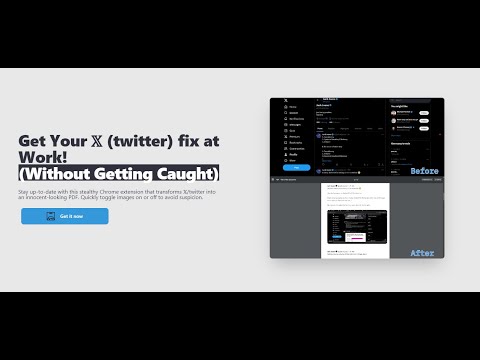
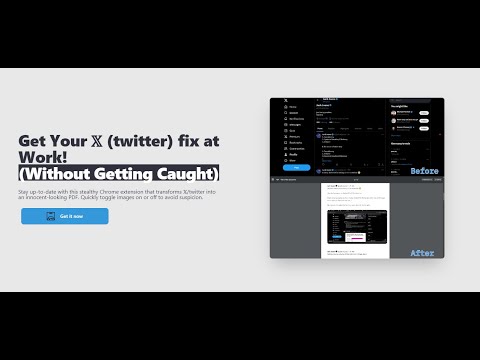
Overview
Disguise 𝕏 (twitter) to look like a PDF.
This chrome extension makes 𝕏 (twitter) look like a PDF file. It is lightweight and easy to use. You can toggle pictures, other media and the 𝕏 (twitter) interface with buttons or keyboard shortcuts: Toggle media: alt+x Toggle UI: alt+c You can make 𝕏 (twitter) look like a PDF file so overly curious coworkers, bosses or other people do not see how you spend your time exactly =)
1 out of 51 rating
Details
- Version1.0
- UpdatedMay 27, 2024
- Size25.11KiB
- LanguagesEnglish
- DeveloperWebsite
Email
info@xdisguise.com - Non-traderThis developer has not identified itself as a trader. For consumers in the European Union, please note that consumer rights do not apply to contracts between you and this developer.
Privacy

Manage extensions and learn how they're being used in your organization
The developer has disclosed that it will not collect or use your data. To learn more, see the developer’s privacy policy.
This developer declares that your data is
- Not being sold to third parties, outside of the approved use cases
- Not being used or transferred for purposes that are unrelated to the item's core functionality
- Not being used or transferred to determine creditworthiness or for lending purposes
Support
For help with questions, suggestions, or problems, please open this page on your desktop browser