WorkStreamer Guide: Craft Screenshot Training Guides Incredibly Fast
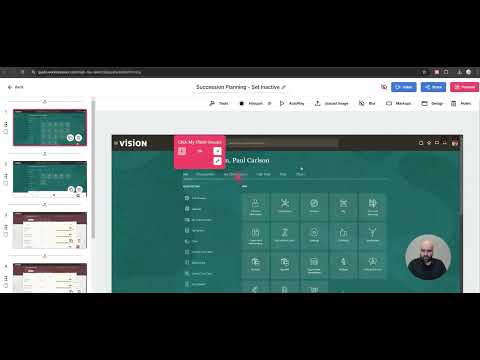
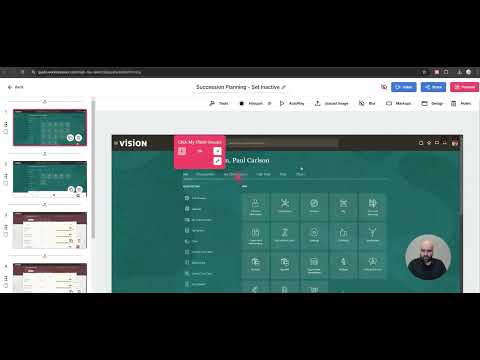
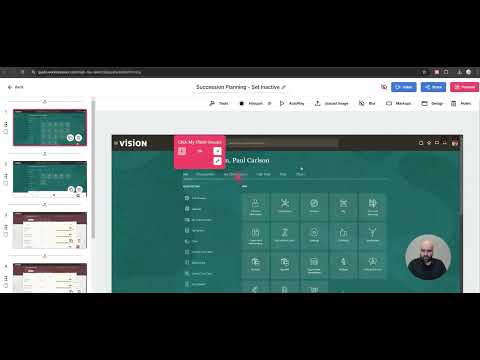
Overview
Create beautiful training guides in minutes with this automated screenshot tool.
If you have to create training guides for your team and you're dreading taking all the screenshots, then this may be your new favorite tool. WorkStreamer Guide is an extension you add to Chrome, Edge, or Brave browser that let's you automatically capture screenshots on every webpage you visit just by clicking Start. When you're finished, click Stop, and all screenshots are compiled into a guide. 📋 You can add text, blur sensitive info, and highlight parts of each screenshot. When you're finished, share a link to the guide, download it as a MS Word document, or export it as a video slideshow. 🧩Say goodbye to long and tedious hours spent capturing individual screenshots and pasting them into word documents. 🧩Say hello to an incredibly fast way to create and share training with your team, clients, or organization. ⚙️ How does it work? 1️⃣ Install this extension Chrome, Edge, or Brave Browser. 2️⃣ Enter your email at https://guide.workstreamer.com/signin 3️⃣ Click Start then navigate to any website you want to record 4️⃣ Click Stop then edit the guide and download or share. That's it. In 4 simple steps, you can unleash the power of beautiful and fast training guides. 🌟 Features 💡Add red boxes on any screenshot 💡Change branding color of the guide 💡Share as link 💡Embed into other websites 💡Download as a .Doc Word file 💡Download as a .Mp4 video file 💡Useful Analytics and more... Prove to yourself how fast and effortless creating training can be. Start with a free 30 day trial (no credit card required).
5 out of 55 ratings
Details
- Version1.3.7
- UpdatedJanuary 14, 2025
- Size105KiB
- LanguagesEnglish
- DeveloperHigh Rise Talent Ventures LLCWebsite
7250 S Durango Dr Ste 130-104 Las Vegas, NV 89113-2241 USEmail
highrisetalentinc@gmail.comPhone
+1 562-858-9901 - TraderThis developer has identified itself as a trader per the definition from the European Union and committed to only offer products or services that comply with EU laws.
- D-U-N-S126762615
Privacy

WorkStreamer Guide: Craft Screenshot Training Guides Incredibly Fast has disclosed the following information regarding the collection and usage of your data. More detailed information can be found in the developer's privacy policy.
WorkStreamer Guide: Craft Screenshot Training Guides Incredibly Fast handles the following:
This developer declares that your data is
- Not being sold to third parties, outside of the approved use cases
- Not being used or transferred for purposes that are unrelated to the item's core functionality
- Not being used or transferred to determine creditworthiness or for lending purposes
Support
For help with questions, suggestions, or problems, visit the developer's support site