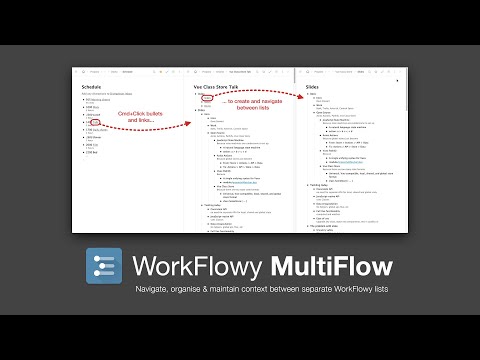
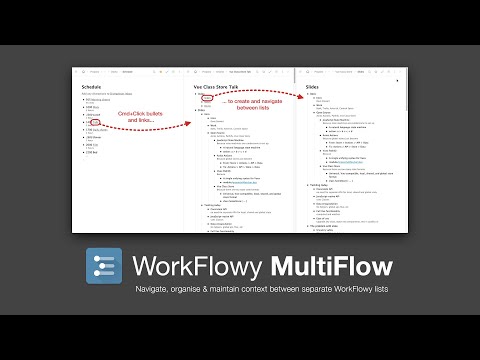
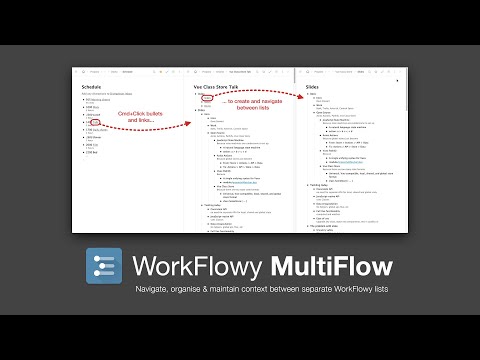
概要
Multi-column view for WorkFlowy
WorkFlowy MultiFlow adds a multi-column view to WorkFlowy, which enables you to maintain an overview of, or relationship between, several WorkFlowy documents at once. It can also make moving data within large lists easier, as you can open a new column and cut and paste between columns, rather than scrolling up and down or collapsing and uncollapsing bullets (note that MultiFlow does not – and cannot – support drag and drop between frames). Columns are opened by Cmd/Ctrl+Clicking on: - Bullets - Internal WorkFlowy links - Breadcrumb items - Left navigation items You can open as many columns as you need, change layouts, save and load sessions. See the home page for more info.
5 点満点で 4.741 件の評価
詳細
- バージョン3.0.0
- 更新:2024年6月21日
- 提供元Dave Stewart
- サイズ97.56KiB
- 言語English (United Kingdom)
- デベロッパーDave Stewart
23B Ryde Vale Road London, England SW12 9JQ United Kingdomメール
red.car8423@fastmail.com - 非取引業者このデベロッパーは取引業者として申告していません。EU 加盟国の消費者とこのデベロッパーとの間に締結された契約には、消費者の権利が適用されません。
プライバシー
このデベロッパーは、お客様のデータについて以下を宣言しています
- 承認されている以外の用途で第三者に販売しないこと
- アイテムの中心機能と関係のない目的で使用または転送しないこと
- 信用力を判断する目的または融資目的で使用または転送しないこと
サポート
質問や提案、問題がある場合は、デベロッパーのサポートサイトにアクセスしてください。