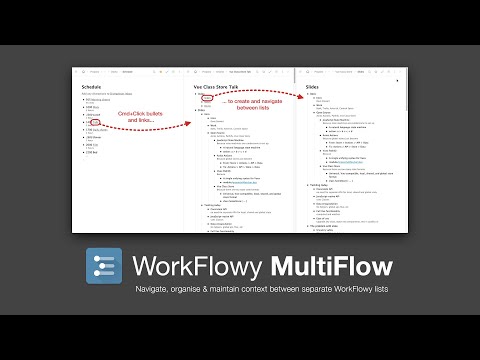
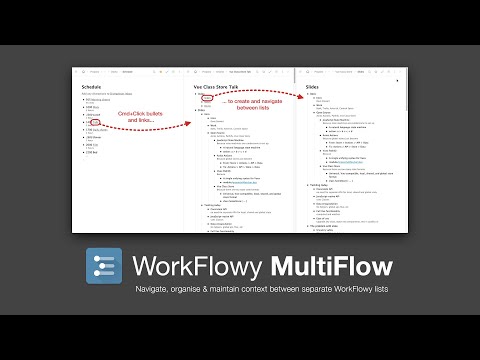
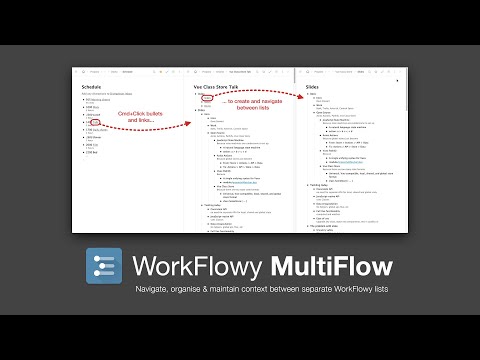
Overview
Multi-column view for WorkFlowy
WorkFlowy MultiFlow adds a multi-column view to WorkFlowy, which enables you to maintain an overview of, or relationship between, several WorkFlowy documents at once. It can also make moving data within large lists easier, as you can open a new column and cut and paste between columns, rather than scrolling up and down or collapsing and uncollapsing bullets (note that MultiFlow does not – and cannot – support drag and drop between frames). Columns are opened by Cmd/Ctrl+Clicking on: - Bullets - Internal WorkFlowy links - Breadcrumb items - Left navigation items You can open as many columns as you need, change layouts, save and load sessions. See the home page for more info.
4.7 out of 541 ratings
Details
- Version3.0.0
- UpdatedJune 21, 2024
- Offered byDave Stewart
- Size97.56KiB
- LanguagesEnglish (United Kingdom)
- DeveloperDave Stewart
23B Ryde Vale Road London, England SW12 9JQ United KingdomEmail
red.car8423@fastmail.com - Non-traderThis developer has not identified itself as a trader. For consumers in the European Union, please note that consumer rights do not apply to contracts between you and this developer.
Privacy

This developer declares that your data is
- Not being sold to third parties, outside of the approved use cases
- Not being used or transferred for purposes that are unrelated to the item's core functionality
- Not being used or transferred to determine creditworthiness or for lending purposes
Support
For help with questions, suggestions, or problems, visit the developer's support site