Wiki Hover
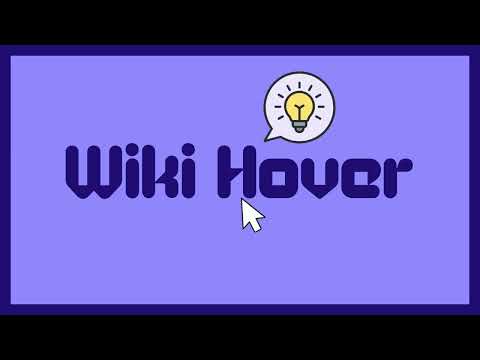
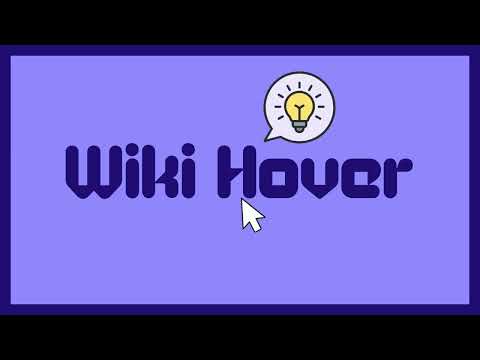
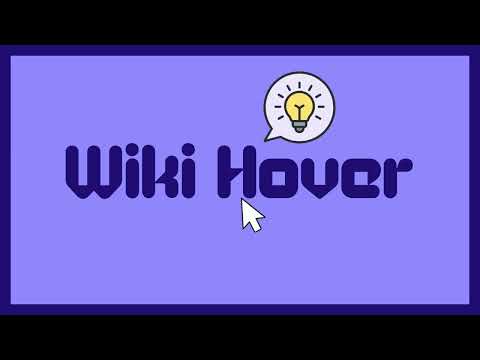
Overview
Instantly access Wikipedia information by hovering over terms on any webpage.
Enhance your browsing with instant Wikipedia information insights—no interruptions! Wiki Hover brings Wikipedia directly to your browser, allowing you to access information effortlessly. Just hover over any word or select a phrase to see a tooltip with relevant Wikipedia details—without disrupting your reading. 🔍 Instant Access to Knowledge - Hover Tooltips – Get quick Wikipedia summaries just by hovering. - Text Selection Lookup – Highlight any text to retrieve instant info. - Rich Content – View images, summaries, and key facts in a tooltip. 🌐 Multilingual Support - Browse Wikipedia in 9 languages: English, French, German, Spanish, Japanese, Russian, Portuguese, Italian, and Chinese. 🎨 Customization Options - Adjust Hover Delay (100ms–1000ms) to change how quickly the tooltip appears. - Responsive Design – Works smoothly on any website. - Sleek Dark Mode theme. 💡 Smart Features - Ctrl + Click – Open the full article instantly in a new tab. - Intelligent Context Detection – Finds the most relevant Wikipedia entry. - Caching System – Speeds up lookups for previously viewed terms. 🔒 Privacy First Wiki Hover prioritizes your privacy. We don’t track your browsing history or collect personal data. 💼 Ideal for: - Students researching topics. - Professionals reading industry articles. - Multilingual individuals. - Curious minds eager to learn more. - Anyone who values instant knowledge while browsing. 🚀 Try It Free! Enjoy a 14-day free trial with full feature access! Subscription is $5/month.
0 out of 5No ratings
Details
- Version1.0.0
- UpdatedMarch 12, 2025
- FeaturesOffers in-app purchases
- Offered byJames Buckley
- Size52.1KiB
- LanguagesEnglish
- Developer
Email
jamesbuckley2050@gmail.com - Non-traderThis developer has not identified itself as a trader. For consumers in the European Union, please note that consumer rights do not apply to contracts between you and this developer.
Privacy
This developer declares that your data is
- Not being sold to third parties, outside of the approved use cases
- Not being used or transferred for purposes that are unrelated to the item's core functionality
- Not being used or transferred to determine creditworthiness or for lending purposes