Whitelist All IPs for Salesforce
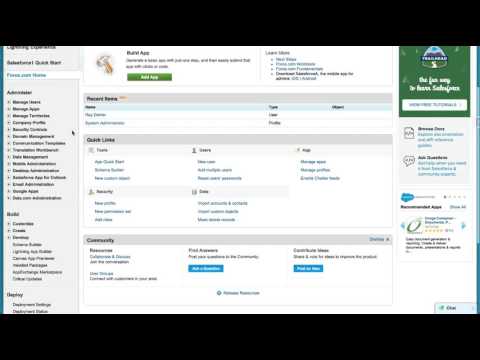
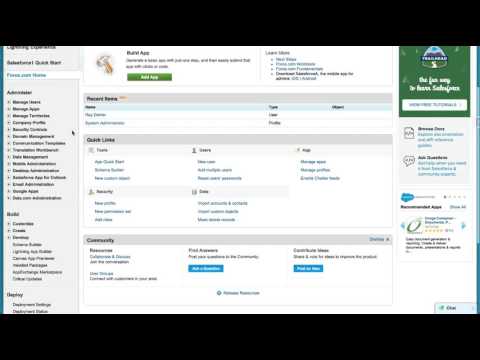
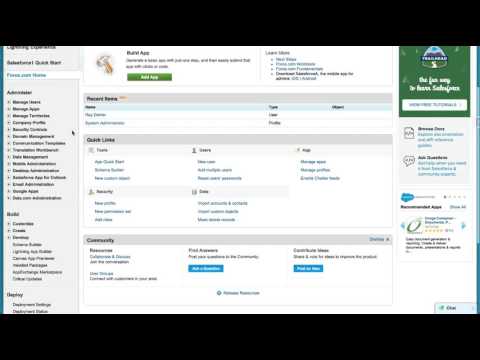
Overview
Whitelist All IPs for a Salesforce organization
Salesforce has a great security model for 2 factor authentication and trusted systems. Sometimes, however, it can be onerous. If you want to ensure that a user can access Salesforce without requiring a verification code or security token, you need to "whitelist" their IP on Setup => Security Controls => Network Access. If you have a lot of IPs to whitelist, or you want to whitelist dynamic IPs, or you simply want to disregard this requirement altogether, enter this extension: Whitelist All IPs for Salesforce! Simply: 1) Enable this plugin 2) Navigate to Setup => Security Controls => Network Access in your Salesforce org (must be an Admin) 3) Click the Whitelist All IPs button 4) Wait! There is a progress indicator, it can take 30 seconds to 3 minutes depending on your connection. Huge credit to Moti Korets for his SFDC Debug Logs extension, which had this "hidden feature"(https://github.com/motiko/sfdc-debug-logs). By the way! This started as a homepage component, but the ability to run javascript in homepage components went away around Summer, 2015 -- hence the need for this extension.
4.7 out of 524 ratings
Details
- Version0.0.1
- UpdatedMarch 3, 2016
- Size12.68KiB
- LanguagesEnglish
- Developer
- Non-traderThis developer has not identified itself as a trader. For consumers in the European Union, please note that consumer rights do not apply to contracts between you and this developer.
Privacy

Support
For help with questions, suggestions, or problems, please open this page on your desktop browser