WebRTC Control
209 個評分
)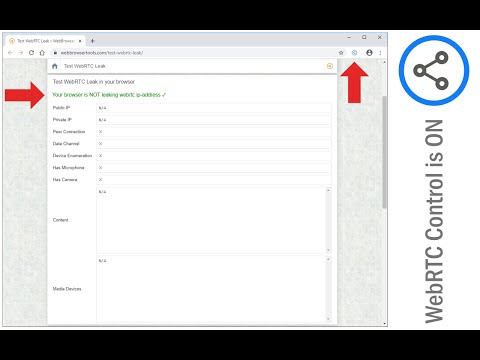
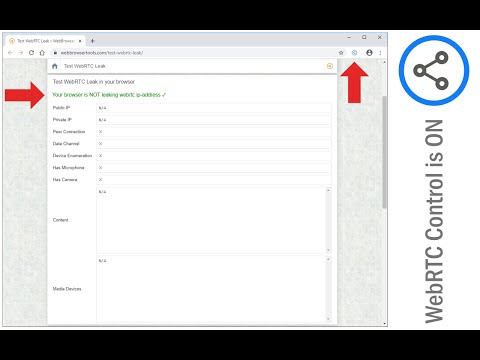
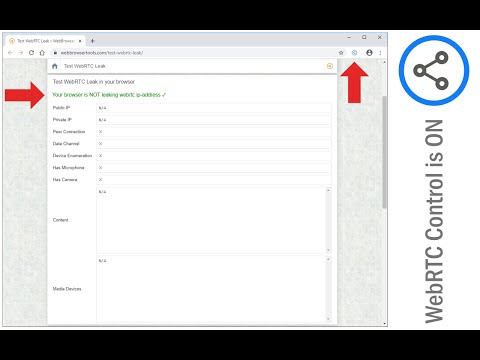
總覽
Have control over WebRTC (disable | enable) and protect your IP address.
WebRTC Control is an extension that brings you control over WebRTC API in your browser. The toolbar icon serves as a toggle button that enables you to quickly disable or enable the add-on (note: the icon will change color once you click on it). This addon does not a have toolbar popup UI. When WebRTC is enabled in your browser, your real IP address will be exposed to the public (even if you're using a masking service such as VPN). But preventing WebRTC leaks helps you protect your IP address. WebRTC Control add-on will also disable the following WebRTC components (see add-on options page): a. navigator.getUserMedia b. window.MediaStreamTrack c. window.RTCPeerConnection d. window.RTCSessionDescription To report bugs, please visit the extension's homepage (https://mybrowseraddon.com/webrtc-control.html) and fill the bug report form.
4.5 分 (滿分 5 分)209 個評分
詳細資料
- 版本0.3.4
- 已更新2025年8月9日
- 提供者Grephy
- 大小55.17KiB
- 語言English
- 開發人員
電子郵件
grephyr.prj@gmail.com - 非交易商這位開發人員並未表明自己是交易商。歐盟地區的消費者請注意,消費者權利不適用於你和這位開發人員之間簽訂的合約。
隱私權
這位開發者就你的資料做出下列聲明:
- 除經核准的用途外,不會將你的資料販售給第三方
- 不會基於與商品核心功能無關的目的,使用或轉移資料
- 不會為了確認信用度或基於貸款目的,使用或轉移資料
支援
如有疑問或建議,請前往開發人員的支援網站