WebmasterNinja
평점 3개
)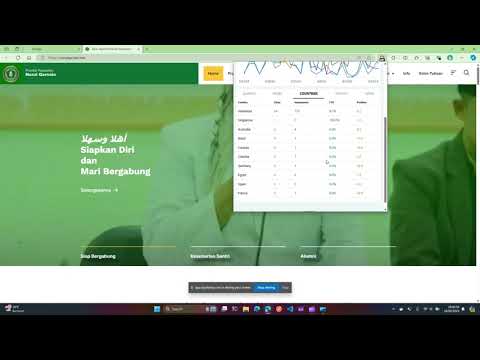
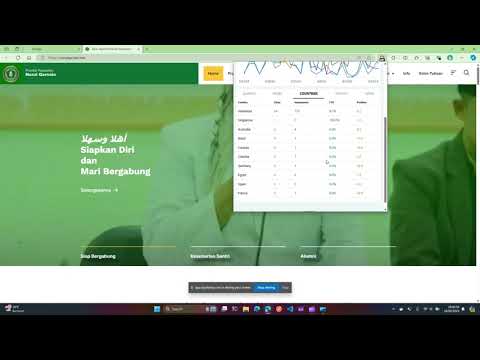
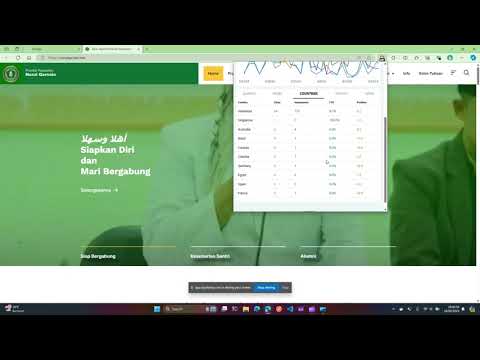
개요
WebmasterNinja analyzes GSC data on any webpage for SEO insights
>> WebmasterNinja: Show Google Search Console Data on Your Chrome Tab WebmasterNinja brings GSC data to your Chrome browser, so you don't have to open GSC back and forth or use multiple SEO tools. Instantly see important metrics for any webpage and make informed decisions to improve traffic. >>> Features >> v1.3 🔺 Add % growth to show changes and traffic fluctuations 📊 Add periodical performance comparison >> v1.1 to v1.2 🔍 Real-time GSC Data View clicks, impressions, rankings, and other GSC metrics on your webpage without switching tabs. 🎯 Focus on What Matters Choose the metrics you care about for a clear view of your website's performance. 📅 Compare Performance Track progress over time by comparing metrics across different date ranges. 🔗 Instant access to GSC Open the current URL in GSC with a single click for more detailed insights. 📈 Visualize Trends Interactive charts to understand your website's performance changes. Comprehensive Data Access all relevant GSC data for the specific page you're viewing. >>> How to use and install WebmasterNinja - Install the WebmasterNinja extension from the Chrome Web Store - Pin it for easy access. - Authenticate with your GSC account email. - Navigate to any webpage on your site. WebmasterNinja will display relevant SEO metrics automatically. - Pick single or combinatory metrics for your SEO report. Save time and improve your SEO workflow. WebmasterNinja brings GSC data directly to your browser, helping you make informed decisions to enhance your website's traffic and ranking.
5점 만점에 5점평점 3개
세부정보
- 버전1.3
- 업데이트됨2024년 8월 5일
- 특성앱 내 구매를 제공합니다.
- 제공maftuh-lab
- 크기181KiB
- 언어English
- 개발자
이메일
ikhwan.post@gmail.com - 비판매자판매자로 식별되지 않은 개발자입니다. 유럽 연합에 거주하는 소비자의 경우, 이 개발자와 체결한 계약에 대해서는 소비자 권리가 적용되지 않을 수 있음을 유의해야 합니다.