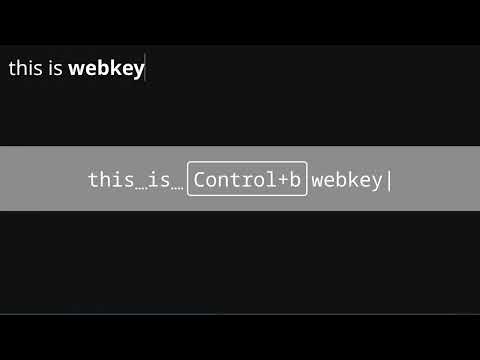
Overview
Visualizes keys as you press them, for screencast or presentation.
When activated, this extension overlays the current tab with a real-time display of your key presses: * Text input is shown as typed. * Special keys are labeled with descriptions, e.g. [Escape] or [Control+Shift+A]. * Repeated presses are summarized, e.g. [ArrowUp x 5].
5 out of 51 rating
Details
- Version1.0.1
- UpdatedNovember 25, 2024
- Size32.95KiB
- LanguagesEnglish
- DeveloperWebsite
Email
chrome-extensions@dstoc.dev - Non-traderThis developer has not identified itself as a trader. For consumers in the European Union, please note that consumer rights do not apply to contracts between you and this developer.
Privacy

Manage extensions and learn how they're being used in your organization
webkey has disclosed the following information regarding the collection and usage of your data. More detailed information can be found in the developer's privacy policy.
webkey handles the following:
User activity
This developer declares that your data is
- Not being sold to third parties, outside of the approved use cases
- Not being used or transferred for purposes that are unrelated to the item's core functionality
- Not being used or transferred to determine creditworthiness or for lending purposes
Support
For help with questions, suggestions, or problems, visit the developer's support site