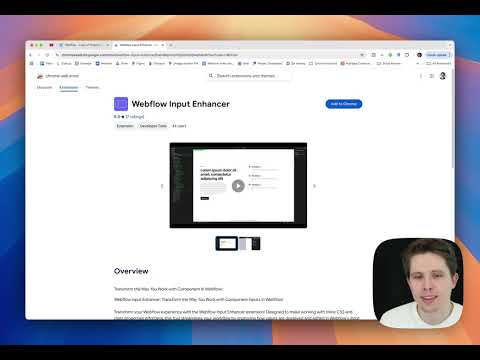
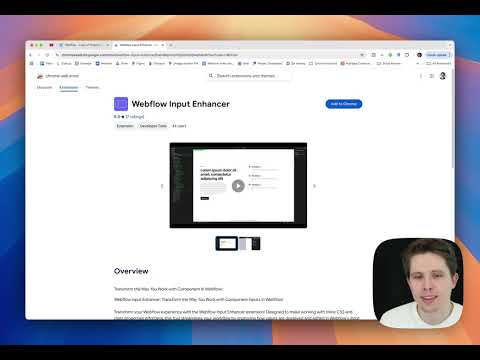
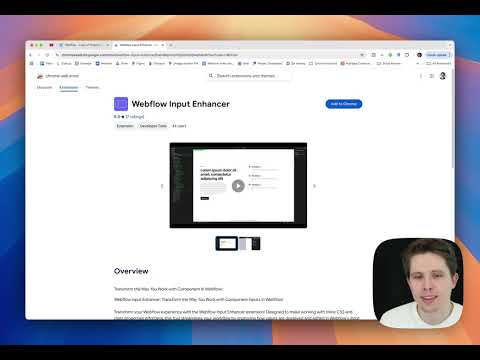
Overview
Transform the Way You Work with Component in Webflow!
Webflow Input Enhancer: Transform the Way You Work with Component Inputs in Webflow! Transform your Webflow experience with the Webflow Input Enhancer extension! Designed to make working with inline CSS and class properties effortless, this tool streamlines your workflow by improving how values are displayed and edited in Webflow’s input fields. Key Features: - ✨ Enhanced Input Fields: Automatically format CSS properties into individual lines for easy editing and reformat them seamlessly when you're done. - 🔑 Dynamic Field Enhancements: Use intuitive keywords to unlock enhanced functionality: - [Style]: Optimize input fields for inline CSS editing. - [Class]: Enhance input fields to work with classes effortlessly. - [Dropdown=ID]: Display dropdown options by linking to a specific field. Check out our tutorial to learn how to create a config component! - [Email]: Restrict input to accept only valid email addresses. - [Number]: Limit inputs to valid numbers, with optional min-max validation. For example, [Number]{1,10} ensures a range between 1 and 10. How It Works: 1. Install the extension. 2. Insert the appropriate keyword (e.g., [Style], [Class]) into the property name to enable enhancements. 3. Edit fields directly, and the extension will automatically enhance the input for better visualization and control. Why Choose Webflow Input Enhancer? - 🚀 Streamline CSS Editing: Simplify complex property management. - 🕒 Save Time: Effortlessly navigate and edit multiple CSS properties. - ✅ Improve Accuracy: Ensure valid inputs with specialized field enhancements. - 🔍 Auto-Complete for CSS Styles and Class Names: Speed up your workflow with intelligent auto-completion for CSS properties and class names, making edits faster and reducing errors. Supercharge your component inputs and make your Webflow workflow smoother and more efficient with Webflow Input Enhancer!
5 out of 510 ratings
Details
- Version0.3.13
- UpdatedDecember 6, 2025
- Size41.12KiB
- LanguagesEnglish (United States)
- DeveloperWebsite
Email
dev@joinamply.com - Non-traderThis developer has not identified itself as a trader. For consumers in the European Union, please note that consumer rights do not apply to contracts between you and this developer.
Privacy
This developer declares that your data is
- Not being sold to third parties, outside of the approved use cases
- Not being used or transferred for purposes that are unrelated to the item's core functionality
- Not being used or transferred to determine creditworthiness or for lending purposes