WebCopilot.ai - Use GPT on any input box
13 ratings
)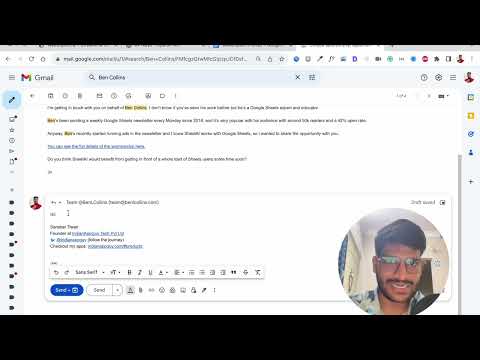
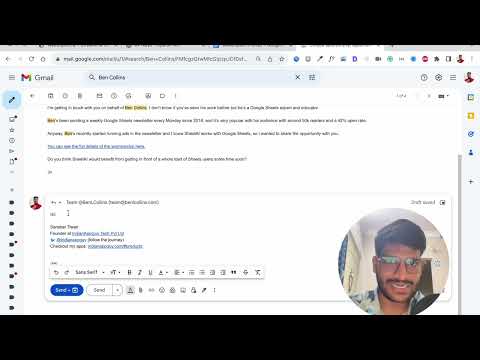
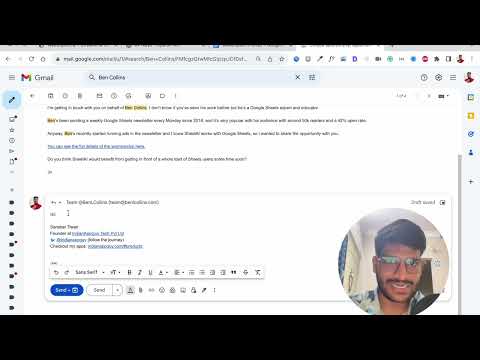
Overview
Use the power of ChatGPT anywhere on the web.
Make writing a breeze by integrating GPT assistance into your daily browsing. From tweets to emails, elevate your writing experience effortlessly! 🐦📧🌍 Key Features: 🔹 Seamless Integration: Utilize GPT assistance on any website's input fields - Twitter, Facebook, LinkedIn, Gmail, and more! 🌐 🔹 Quick Commands: Simply type "/ai:" followed by your desired action and end with ; for instant magic. 💫 🔹 Customizable: Personalize your experience with settings and preferences. ⚙️ 🔹 User-Friendly: No coding required! Just install the extension and go. 🛠️ Possible Use Cases: 📝 Writing Professionals: Enhance pitches, proposals, and articles with creative suggestions. 🖊️ 💼 Business & Entrepreneurs: Generate engaging marketing copy and social media content effortlessly. 🚀 👩💻 Developers & Designers: Boost workflow with auto-generated code snippets and design inspiration. 🎨 📚 Students & Academics: Create well-researched essays and brainstorm project ideas. 🧠 🗣️ Language Learners: Improve language skills with grammar and vocabulary suggestions. 🌍 Examples: Twitter: "/ai write a funny tweet about Elon Musk" 😂🚀 LinkedIn: "/ai suggest a professional congratulatory message for a job promotion" 🎉👩💼 Gmail: "/ai draft a follow-up email after a networking event" 🤝📨 Facebook: "/ai create an engaging caption for a travel photo" 📸🌴 Pros: 🟢 Save Time: Write faster and more efficiently with GPT assistance. ⏱️ 🟢 Boost Creativity: Explore new ideas and styles with AI-generated suggestions. 🎨 🟢 Improve Accuracy: Enhance grammar, punctuation, and spelling. 📚 🟢 Enhance Communication: Write effectively across platforms. 💬 Cons: 🔴 Internet Connection: Requires stable internet for real-time suggestions. 🌐 🔴 Limited Offline Support: GPT features may be limited without internet. ⚠️ Experience the future of writing with WebCopilot.ai! Install the extension and supercharge your writing in any field. Join the revolution and write like a pro! 💻✍️ #AI #WritingAssistant #Productivity Common Questions about WebCopilot.ai: 1. What is WebCopilot.ai? WebCopilot.ai is an innovative Chrome extension that integrates GPT assistance into your browsing experience, making writing easier and more enjoyable. 2. How can WebCopilot.ai help me? WebCopilot.ai allows you to access GPT assistance on any website's input fields, helping you with tasks like drafting emails, creating social media captions, writing articles, and much more. 3. Is WebCopilot.ai easy to use? Absolutely! Simply install the extension, and you're ready to go. No coding or technical expertise required. 4. Which platforms are compatible with WebCopilot.ai? WebCopilot.ai works seamlessly with popular platforms such as Twitter, Facebook, LinkedIn, Gmail, and many others. 5. Can I customize WebCopilot.ai according to my preferences? Yes, WebCopilot.ai offers customizable settings and preferences to tailor the experience to your liking. 6. Does WebCopilot.ai require an internet connection? Yes, a stable internet connection is necessary to access real-time GPT suggestions with WebCopilot.ai. 7. Are there any limitations to WebCopilot.ai's offline support? While offline, some of WebCopilot.ai's features may be limited or unavailable, as it heavily relies on the internet for GPT assistance. 8. Can WebCopilot.ai help me with my writing projects? Definitely! Whether you're a writer, business professional, developer, student, or language learner, WebCopilot.ai can boost your productivity and help you craft compelling content. 9. How does WebCopilot.ai save me time? WebCopilot.ai accelerates the writing process with AI-generated suggestions, reducing the time spent on crafting various types of content. 10. How do I get started with WebCopilot.ai? To get started, simply install the WebCopilot.ai Chrome extension from the Chrome web store, and begin experiencing the power of AI-assisted writing. Top Google Search Queries Solved by WebCopilot.ai: 1. How to draft professional emails efficiently? Answer: Use WebCopilot.ai on Gmail to get AI-generated suggestions and streamline your email drafting process. 2. How to write engaging social media captions? Answer: Enhance your social media captions with WebCopilot.ai by using the AI-generated suggestions available on platforms like Facebook. 3. How to improve grammar and punctuation in writing? Answer: WebCopilot.ai, when used on various platforms, can offer AI-powered assistance to improve grammar and punctuation in your writing. 4. How to generate creative ideas for articles? Answer: Create unique and creative article ideas with the help of WebCopilot.ai's GPT suggestions on platforms like LinkedIn. 5. How to draft professional messages on LinkedIn? Answer: Utilize WebCopilot.ai while messaging on LinkedIn to get prompt AI-generated suggestions for crafting professional messages. 6. How to generate code snippets quickly? Answer: WebCopilot.ai can assist developers by providing auto-generated code snippets when used on platforms supporting input fields. 7. How to write well-researched essays more efficiently? Answer: Improve your essay-writing process with the AI-powered suggestions offered by WebCopilot.ai on various platforms. 8. How to enhance language skills with writing? Answer: WebCopilot.ai's GPT assistance can help language learners by providing grammar and vocabulary suggestions as they write. 9. How to save time while writing emails and articles? Answer: With WebCopilot.ai, you can save time by leveraging AI-generated suggestions to speed up your writing process. 10. How to write compelling marketing copy easily? Answer: Simplify the process of crafting engaging marketing copy by using WebCopilot.ai's GPT suggestions on various platforms.
2.5 out of 513 ratings
Google doesn't verify reviews. Learn more about results and reviews.
Details
- Version2.2.0
- UpdatedJuly 31, 2023
- Size80.02KiB
- LanguagesEnglish
- DeveloperIndianAppGuy Tech Pvt LtdWebsite
Damodar kutir Ward No. 1pipri Nowgong Chhatarpur Chhatarpur, Madhya Pradesh 471201 INEmail
sanskar@webcopilot.co - Non-traderThis developer has not identified itself as a trader. For consumers in the European Union, please note that consumer rights do not apply to contracts between you and this developer.
Privacy
WebCopilot.ai - Use GPT on any input box has disclosed the following information regarding the collection and usage of your data. More detailed information can be found in the developer's privacy policy.
WebCopilot.ai - Use GPT on any input box handles the following:
This developer declares that your data is
- Not being sold to third parties, outside of the approved use cases
- Not being used or transferred for purposes that are unrelated to the item's core functionality
- Not being used or transferred to determine creditworthiness or for lending purposes
Support
For help with questions, suggestions, or problems, visit the developer's support site