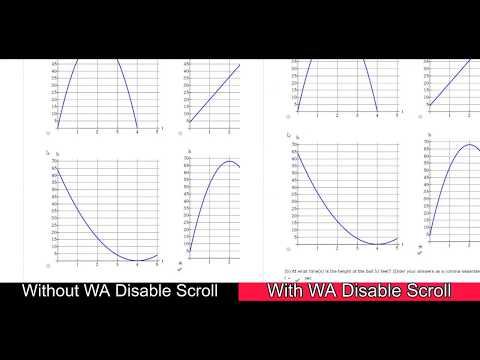
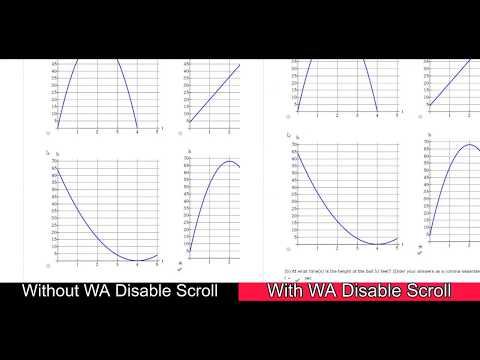
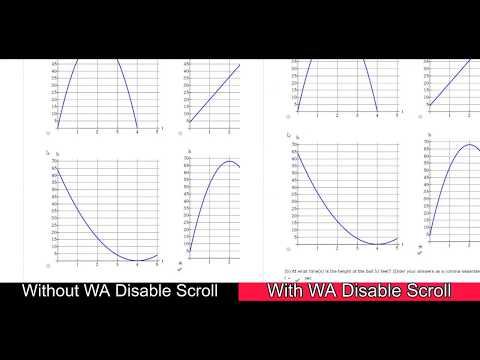
Overview
Disable the auto scoll after answer sumbmission on WebAssign.net
By default, after submitting an answer on WebAssign.net, it will scroll to a seeminly unpredictable location on the page. With this extension enabled, it disables WebAssign.net's auto scroll feature after submitting an answer and will automatically scroll back to the question you just answered after submitting.
1 out of 51 rating
Google doesn't verify reviews. Learn more about results and reviews.
Details
- Version0.0.1
- UpdatedFebruary 15, 2020
- Size23.99KiB
- LanguagesEnglish
- DeveloperJeff RescignanoWebsite
10 Clarkson Ave CU Box 6452 Potsdam, New York 13699-6452 United StatesEmail
jeff@jeffresc.com - Non-traderThis developer has not identified itself as a trader. For consumers in the European Union, please note that consumer rights do not apply to contracts between you and this developer.
Privacy
The developer has not provided any information about the collection or usage of your data.
Support
For help with questions, suggestions, or problems, please open this page on your desktop browser