Web Table Extractor
21 ratings
)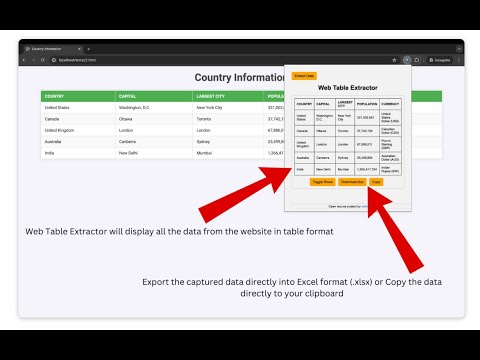
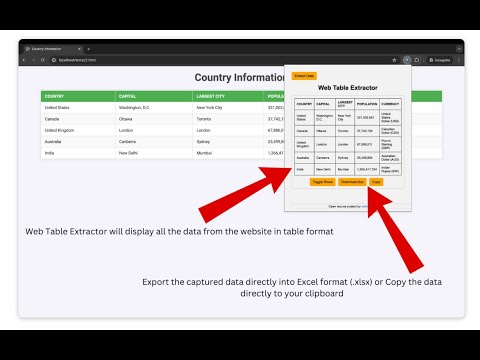
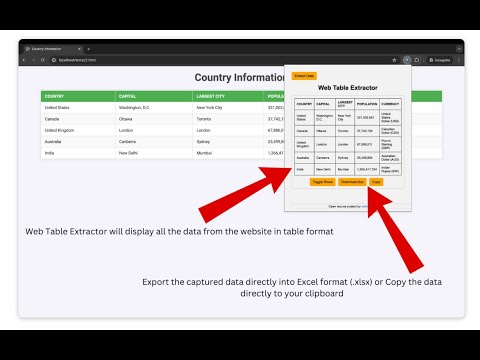
Overview
Effortlessly extract table data from websites and export it to Excel files.
Transform the way you handle online data with the Web Table Extractor, the ultimate tool for efficiently extracting and managing table data from any website. This powerful extension allows you to quickly select, download, and manipulate table data straight from your browser, making it indispensable for professionals and students alike who deal with vast amounts of web-based information. Features: Easy Extraction: Instantly extract tables from any webpage with just a click. Whether it’s a simple HTML table or a complex data grid, Web Table Extractor handles it seamlessly. Versatile Export Options: Export the captured data directly into Excel format (.xlsx), ensuring compatibility and ease of use with spreadsheet applications. Customizable Viewing: Toggle view options allow you to either display all rows or focus on specific segments of the data for clarity and ease of analysis. Clipboard Support: Copy the data directly to your clipboard, making it simple to paste into other applications or documents. Real-time Feedback: Instantly know if a page contains extractable table data with our dynamic content script that communicates directly with the popup interface. Streamlined Interface: A user-friendly popup interface equipped with clear, actionable buttons and minimalistic design ensures a smooth user experience. Lightweight and Fast: Built to be both lightweight and efficient, ensuring that your browsing speed remains fast and unaffected. Whether you're a data analyst needing to transfer data to a spreadsheet, a student gathering information for a research project, or just someone who regularly works with online tables, Web Table Extractor is designed to enhance your productivity and save you time. Embrace the simplicity of extracting and managing web table data with Web Table Extractor – your tool for smarter data handling!
4.8 out of 521 ratings
Details
- Version1.0
- UpdatedJanuary 24, 2025
- Offered byZahir Alam
- Size358KiB
- LanguagesEnglish
- DeveloperZahir Alam
Islampur Guwahati, Assam 781007 INEmail
dev.zahir.alam@gmail.comPhone
+91 91676 38852 - TraderThis developer has identified itself as a trader per the definition from the European Union and committed to only offer products or services that comply with EU laws.
Privacy

This developer declares that your data is
- Not being sold to third parties, outside of the approved use cases
- Not being used or transferred for purposes that are unrelated to the item's core functionality
- Not being used or transferred to determine creditworthiness or for lending purposes
Support
For help with questions, suggestions, or problems, please open this page on your desktop browser