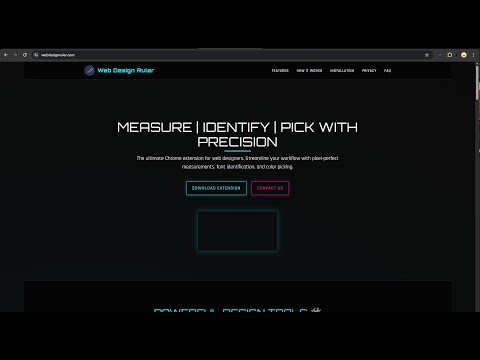
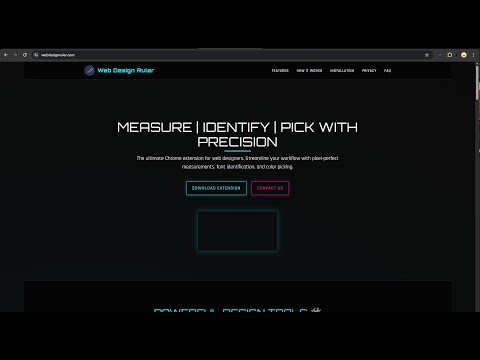
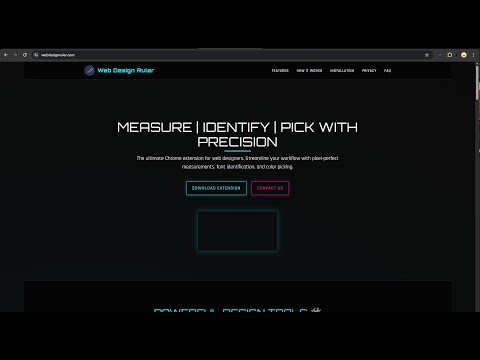
Overview
Essential design tools for web designers: pixel-perfect measurements, font identification, and professional color picking.
Web Design Ruler 📏🎨🔠 | The Ultimate Design Assistant The essential Chrome extension for web designers and developers who demand accuracy. Web Design Ruler combines three powerful tools in one sleek extension, eliminating the need to switch between multiple applications during your design workflow: 🔍 Precise Measurement Tool Measure any element's width, height, and diagonal dimensions with pixel-perfect accuracy Get exact spacing and alignment information for any webpage element Perfect for UI audits, responsive design testing, and detail-oriented layout work 🔤 Font Identifier Instantly recognize any font used on a webpage with a single click Discover complete typography details including font family, size, weight, and style Save time searching for perfect typography matches for your projects 🎨 Color Picker Extract exact colors from any webpage element Get complete color values in HEX, RGB, and HSL formats Maintain perfect color consistency across your designs Simple, Intuitive, and Powerful Web Design Ruler integrates seamlessly with Chrome, accessible via icon click or right-click context menu. No complicated setup or learning curve - just the essential design tools you need, when you need them. Built with Privacy in Mind ✅ Works completely offline - no internet connection required ✅ No data collection or tracking ✅ Minimal permissions - only accesses your active tab when tools are explicitly activated ✅ No ads, bloatware, or unnecessary features What's New in Version 2.0.0 🎨 Revolutionary Color Picker - Pick colors from most ANY element - images, videos, backgrounds, text, and more (PLEASE provide feedback if this does not work optimally for you) -Static image support - Extract exact pixel colors from photos, graphics, and screenshots -One-click selection - Simply click anywhere on the page to capture the color - Real-time preview - See HEX, RGB, and HSL values simultaneously 🔤 Smarter Font Detection - Actual rendered font detection - Shows the real font being displayed, not just the CSS font-family stack - System font recognition - Properly identifies system fonts like San Francisco, Segoe UI, and more - Complete typography info - Font size, weight, style, line height, and color - One-click CSS copy - Export complete font styling instantly 🎭 Color Palette Manager - Create and organize custom color palettes - Import/export palettes as JSON files - Built-in starter palettes included - Save colors from any website with one click ⚡ Performance & Reliability - Rebuilt from the ground up for Manifest V3 - Faster tool activation and response times - Improved error handling and user notifications - Better keyboard shortcuts (ESC to cancel any tool) 🎉 Complete UI Redesign - Modern, professional interface with tab navigation - Cleaner, more responsive popup design - Visual measurement previews - Recent colors tracking (last 20 picks) Version 2.0 is a complete rewrite focused on reliability and precision. Whether you're sampling colors from product photos, identifying fonts on landing pages, or measuring spacing between elements - Web Design Ruler delivers accurate results every time. Made with ❤️ by LXB Studio | Visit webdesignruler.com
0 out of 5No ratings
Details
- Version2.0.0
- UpdatedJanuary 19, 2026
- Size33.6KiB
- LanguagesEnglish (United States)
- DeveloperLance BerkebileWebsite
2239 High St Elizabethtown, PA 17022-9786 USEmail
lxbstudiollc@gmail.comPhone
+1 223-278-4526 - TraderThis developer has identified itself as a trader per the definition from the European Union and committed to only offer products or services that comply with EU laws.
Privacy

This developer declares that your data is
- Not being sold to third parties, outside of the approved use cases
- Not being used or transferred for purposes that are unrelated to the item's core functionality
- Not being used or transferred to determine creditworthiness or for lending purposes
Support
For help with questions, suggestions, or problems, please open this page on your desktop browser