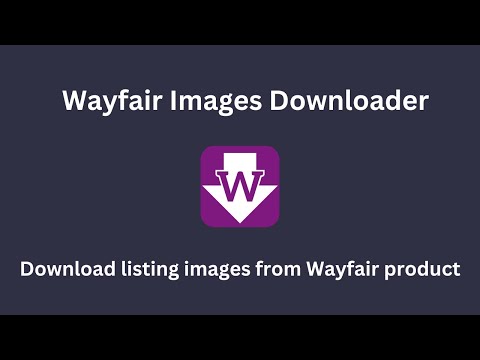
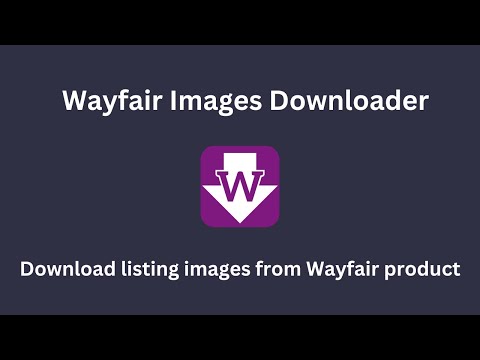
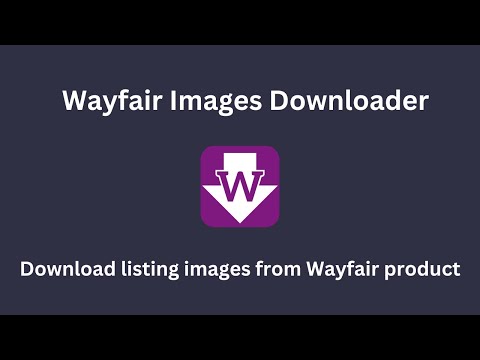
Overview
Download high-resolution images of Wayfair products in one click with this simple but powerful extension.
Download High-Resolution Wayfair Product Images with Ease. With just one click, get access to all the high-res images for any Wayfair product. No more wasting time to save one by one. Our tool allows bulk downloading to get all the photos you need in seconds. Whether you need site imagery, print designs, or inspiration, this extension delivers. Key Features: - One-click to save entire product image galleries - Individual or zipped bulk downloads - No coding required - super simple to use - Save high-res photos up to 3000x3000 pixels - Works on any product detail page Whatever your use case - catalogs, web design, print projects, or personal archiving - this tool makes gathering images easy—no more hassles or hunting for product photos. Get the image you want with the click of a button. Ideal for: - E-commerce site owners - Designers and creative pros - Marketing teams - Casual shoppers and home decorators Install our handy image scraping extension to save time and effort. Get high-quality product shots with minimum fuss. Install now and start downloading in seconds! What can the Wayfair Images Downloader do for me? This is a browser extension that allows users to scrape and save product images easily. With just one click, you can save all pics for a particular product, making it a convenient tool for shop owners or anyone who needs to quickly grab product photos from the site. How to download all the listing images from a given product? Scraping and saving product pics can be done easily with our tool, without any need for coding. Simply follow these steps: - Open any product on Wayfair.com. - Click the “download icon” on the top right of the product listings images. - All the product pics should be displayed on the popup window. You can save them one by one individually or as a bundled zip file. Data Privacy Your data stays on your device and is not stored or transmitted to our servers. We prioritize keeping your information secure and confidential. Disclaimer This extension is an independently developed product by ExtensionsBox and has no association with Wayfair.
4 out of 54 ratings
Details
- Version1.1.0
- UpdatedJanuary 20, 2026
- Size2.4MiB
- Languages54 languages
- DeveloperWebsite
Email
support@extensionsbox.com - Non-traderThis developer has not identified itself as a trader. For consumers in the European Union, please note that consumer rights do not apply to contracts between you and this developer.
Privacy

Wayfair Images Downloader has disclosed the following information regarding the collection and usage of your data. More detailed information can be found in the developer's privacy policy.
Wayfair Images Downloader handles the following:
This developer declares that your data is
- Not being sold to third parties, outside of the approved use cases
- Not being used or transferred for purposes that are unrelated to the item's core functionality
- Not being used or transferred to determine creditworthiness or for lending purposes
Support
For help with questions, suggestions, or problems, please open this page on your desktop browser