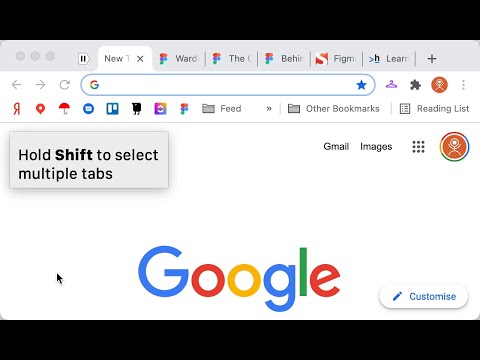
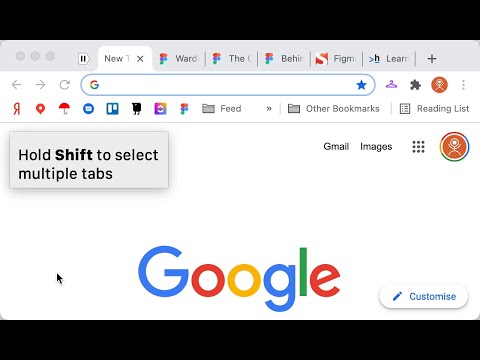
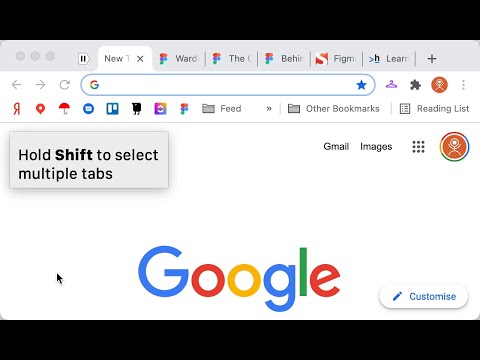
Overview
Put tabs into Wardrobe and take them out later
Out of sight, out of mind Hide tabs when you switch to something else, and bring them back when you need them again. Read later Keep tabs in Wardrobe until you have time to work with them. Less noise, less memory Be less distracted by tabs you don’t need right now, and free some RAM too. New in 1.1.0 - added import/export.
4.4 out of 57 ratings
Details
- Version1.1.0
- UpdatedSeptember 23, 2021
- Offered byVladstudio
- Size59.94KiB
- LanguagesEnglish (United States)
- Developer
Email
vladstudio@gmail.com - Non-traderThis developer has not identified itself as a trader. For consumers in the European Union, please note that consumer rights do not apply to contracts between you and this developer.
Privacy

Manage extensions and learn how they're being used in your organization
The developer has disclosed that it will not collect or use your data. To learn more, see the developer’s privacy policy.
This developer declares that your data is
- Not being sold to third parties, outside of the approved use cases
- Not being used or transferred for purposes that are unrelated to the item's core functionality
- Not being used or transferred to determine creditworthiness or for lending purposes
Support
For help with questions, suggestions, or problems, please open this page on your desktop browser