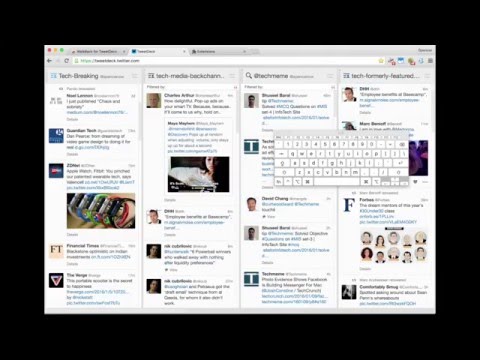
Overview
This extension allows for fast consumption of tweets with hotkeys
WalkBack lets TweetDeck users scroll many columns at once. Scrolls are one page length, so a "pageUp" or "pageDown" - revealing a whole page of new content. For news and Twitter junkies, this is super useful. TO START: Press "\" (above 'Enter') to ENABLE HOTKEYS and minimize the Sidebar. ^^ - ( this is so you can still type tweets without triggering other actions.) To disable hotkeys, simply hit "\" again. Pressing 'i' will "pageDown" Pressing 'u' will "pageUp" the columns. Pressing 'o' returns columns to top. Pressing 'y' returns columns to previous position Pressing '\' (backslash) toggles the left dashboard - freeing up a bit of space, toggles hotkeys. * Super minimalist interface -- no visual alterations to TweetDeck just new hotkeys * The actions affect the first 6 columns in TweetDeck (when it first loads up). The window must be in focus (and the sidebar minimized (by hitting "\")) for key bindings to work. PRIVACY POLICY - ADDED JULY 5, 2016 WalkBack is only authorized to work on TweetDeck at tweetdeck.twitter.com - and it does not store any sensitive user information.
5 out of 53 ratings
Details
- Version1.4.0
- UpdatedNovember 16, 2017
- Size78.93KiB
- LanguagesEnglish
- DeveloperWebsite
Email
currentkeystats@gmail.com - Non-traderThis developer has not identified itself as a trader. For consumers in the European Union, please note that consumer rights do not apply to contracts between you and this developer.
Privacy
