WA Schedule Messages
14 ratings
)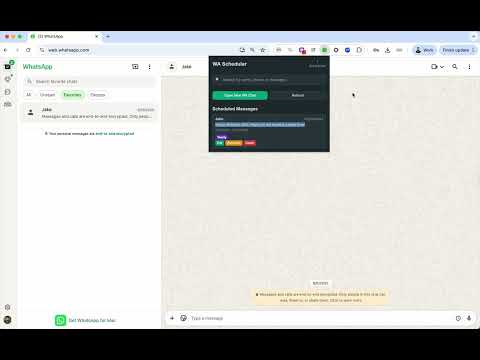
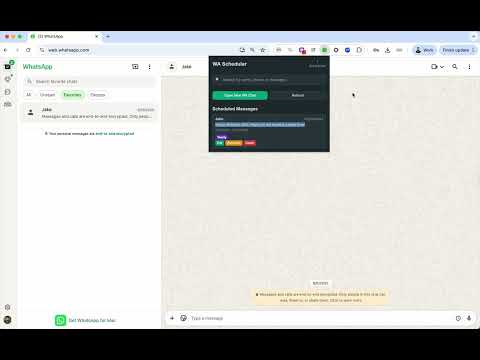
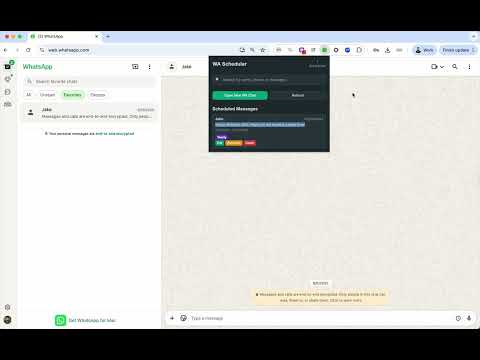
Overview
Schedule and auto-send WhatsApp Web messages - Reminders & recurring WA Schedule Messages lets you compose a message on WhatsApp…
Schedule and auto-send WhatsApp Web messages - Reminders & recurring WA Schedule Messages lets you compose a message on WhatsApp Web and schedule it to send automatically at the exact time you choose—no more missed follow-ups, birthday wishes, or client reminders. Works for one-time and recurring messages (daily, monthly, yearly), and includes quick reschedule options. Key features: ✅ Schedule messages on WhatsApp Web in seconds ✅ Auto-send at the scheduled time (no manual click) ✅ Per-contact delivery: sends to the right chat every time ✅ Recurring messages: daily / monthly / yearly ✅ “Send now” and +1m / +10m / +1d / +1w / +1mo quick actions ✅ Clean popup dashboard: view, edit, send now, or delete ✅ Timezone-aware: schedules respect your local time ✅ Lightweight & private: schedules are stored locally in your browser Popular use cases: 🎉 Birthday/Anniversary greetings right on time 💼 Client reminders and follow-ups 📅 Event reminders and RSVP nudges 🔁 Recurring outreach (check-ins, weekly notes, billing reminders) How it works: 1️⃣ Open web.whatsapp.com and start typing a message. 2️⃣ Click the clock icon next to the Send button. 3️⃣ Pick a date/time or a recurring schedule, then Schedule. 5️⃣ At send time, the extension opens the correct chat, confirms the text, and auto-sends. Privacy & security: No external servers. Your schedules live only in your browser’s local storage. The extension does not read your chat history or export your data. Required permissions are strictly for scheduling and opening the WhatsApp tab to deliver messages. FAQ: Does my computer need to be on? Yes—Chrome must be running so the alarm can fire and the message can be sent. Will it send to the wrong chat? No. Each schedule stores the contact’s number and opens the dedicated /send?phone=…&text=… URL before sending. Can I edit or cancel a scheduled message? Yes—open the extension popup to update, send now, or delete. Does it work with groups? The extension focuses on phone-number chats. Group support may vary. Why users love it: ✅ “Set it and forget it” delivery ✅ Zero learning curve—feels native to WhatsApp Web ✅ Perfect for creators, freelancers, teams, and small businesses whatsapp web scheduler, schedule whatsapp messages, whatsapp reminders, whatsapp auto send, recurring whatsapp, send later whatsapp, whatsapp follow up, automate whatsapp messages, whatsapp message timer, chat scheduler, 100% FREE For any need, contact us at: WAScheduleMessages@gmail.com
3.1 out of 514 ratings
Details
- Version2.0.0
- UpdatedSeptember 30, 2025
- Offered byomdsupplier
- Size258KiB
- LanguagesEnglish
- Developer
Email
omdsupplier@gmail.com - Non-traderThis developer has not identified itself as a trader. For consumers in the European Union, please note that consumer rights do not apply to contracts between you and this developer.
Privacy

This developer declares that your data is
- Not being sold to third parties, outside of the approved use cases
- Not being used or transferred for purposes that are unrelated to the item's core functionality
- Not being used or transferred to determine creditworthiness or for lending purposes
Support
For help with questions, suggestions, or problems, please open this page on your desktop browser