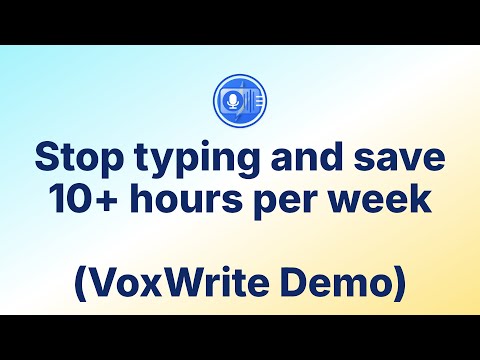
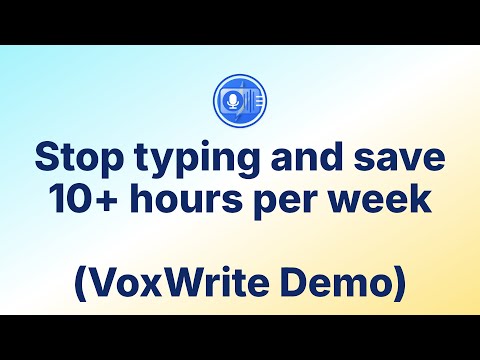
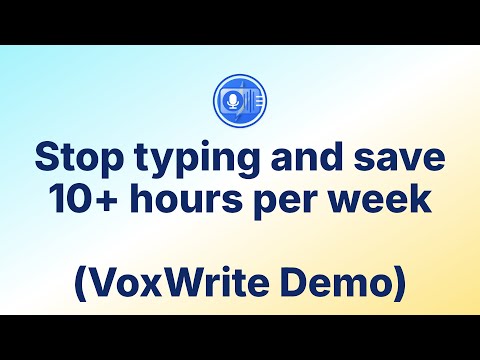
Overview
VoxWrite is an extension that turns your speech into clear, professional, formatted and corrected text.
VoxWrite is an AI-powered voice typing for Chrome that goes beyond basic speech to text. It combines dictation with AI editing—removing filler words ("um," "uh," "like"), translating across 50+ languages, and transforming tone instantly. Speak casually, get professional text. Connect your own API keys and pay only for what you use. It's quick, accurate, and simple to use. Why VoxWrite Is Different Unlike basic speech-to-text tools, VoxWrite uses AI to transform your words while you speak. It produces clean, usable text, not just raw transcription: - Speak naturally in your language → Get formal emails in any other language (translation + tone change in one step) - Rambling voice notes → Clean bullet points (automatic structure) - Quick thoughts → Professional proposals Set your preferences once per website, and VoxWrite remembers. 🎯 Perfect For ✔️ Professional Communication - Turn quick voice messages into business-ready emails - Dictate customer support replies with consistent, polite tone - Create proposals—speak 5 minutes, get 30-minute drafts ✔️ Content Creation - Transform voice notes into structured blog posts - Generate social media captions from casual speech - Script videos without typing a word ✔️ Multilingual Teams - Speak your language, write in another—tone preserved - No separate translation step needed - Works across 50+ languages ✨ Key Features → Filler Word Removal "Um," "uh," "like," "you know," "basically"—gone. Your speech becomes clear, professional text without sounding robotic. → AI-Powered Text Transformation - Change tone: casual → formal, friendly → professional - Get accurate result: upload training files to provide context - Translate while transcribing (preserves meaning and style) - Summarize: long thoughts → bullet points - Format automatically: proper punctuation, grammar, structure → Custom Rules Per Website Set different rules for different sites: - Gmail: "Translate to English and make it formal" - Posts: "Keep it casual, max 280 characters" - Messages: "Be concise and friendly" VoxWrite remembers and applies rules automatically. → Works Everywhere Use voice typing in any text field online—emails, documents, chat apps, forms, social platforms. No copy-pasting needed. → Built-in Templates Use ready-made templates (for emails, notes, to-do lists, social media posts, structured texts) or build your own. → High-Accuracy Recognition Advanced AI transcription with 50+ languages supported, even if you talk fast or have an accent. → Easy and Intuitive to Use - All recordings are always available from your side panel - Export, copy, delete or reprocess your transcriptions 💰 Flexible Pricing Option 1: Simple Subscription Everything included, monthly payment, no setup needed. Option 2: Bring Your Own API (VoxWrite's unique advantage) - Use your own API keys for AI providers - Pay only for actual usage, directly to the AI provider - You control: cost, model choice, and data processing - Perfect for: Power users, companies, high-volume users, cost-conscious teams 🔒 Your Data Stays Yours If you use BYOK plan - Audio is NOT stored in the cloud - Transcriptions stay in your browser (you control deletion) - API keys stay in your browser—never sent to our servers - We only collect your email for account management - All transmissions use HTTPS encryption - We never sell or share your data with third parties ♿ Accessibility VoxWrite helps reduce physical barriers to digital communication for users who experience discomfort with traditional typing, have motor challenges, or prefer voice-based interaction. 🚀 How It Works 1. Click the microphone (side panel, floating button, or keyboard shortcut) 2. Speak naturally (with mistakes, pauses, or filler words—no problem) 3. Watch your text appear—polished, formatted, and ready to use No complicated menus. No switching apps. Just speak, and it's there. 📧 Support & Feedback Questions? Feature requests? Email: main@giglabo.com We typically respond within 1-2 business days. Try VoxWrite today—turn your voice into professional writing in seconds.
5 out of 55 ratings
Details
- Version1.0.7
- UpdatedFebruary 13, 2026
- FeaturesOffers in-app purchases
- Size1.62MiB
- Languages6 languages
- Developer
- Non-traderThis developer has not identified itself as a trader. For consumers in the European Union, please note that consumer rights do not apply to contracts between you and this developer.
Privacy

This developer declares that your data is
- Not being sold to third parties, outside of the approved use cases
- Not being used or transferred for purposes that are unrelated to the item's core functionality
- Not being used or transferred to determine creditworthiness or for lending purposes
Support
For help with questions, suggestions, or problems, please open this page on your desktop browser