Voicy - Voice to Text Powered by AI
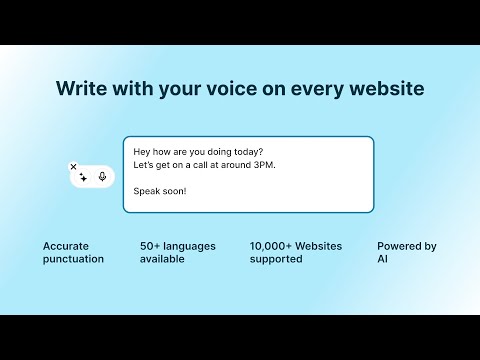
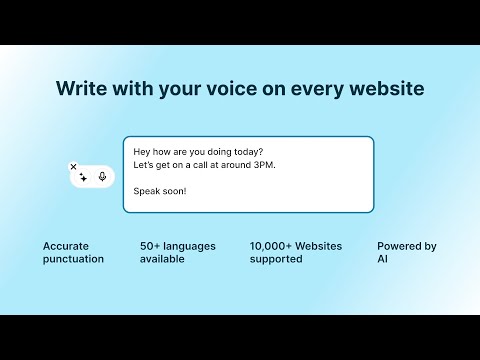
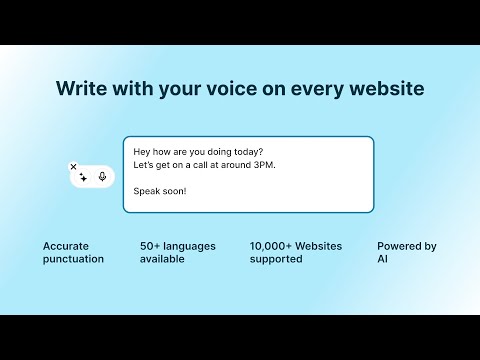
Overview
Speech to Text Chrome Extension with +99% accuracy in over 50 languages
Use your voice to type on every text field on every website. Voicy is a speech-to-text/voice-to-text Chrome extension with over 99% accuracy in 50 languages. Write longer & better messages, emails, comments, cover letters, etc., in half the time using your natural voice. SUPPORTED LANGUAGES: Over 50 languages with 99% accuracy, including German, Spanish, Portuguese, Chinese, and French. FEATURES: - Write better messages, emails, comments, etc., using your natural voice - Save time - Perfect grammar and punctuation powered by AI - Reduce strain on your hands & wrists AUTOMATIC GRAMMAR AND PUNCTUATION: All transcriptions are free of grammatical errors and have correct punctuation. AI FEATURES: - Voice to ChatGPT: Use your voice to directly communicate with ChatGPT. For example: "Write an email to my boss to let them know that I quit!" - Translation: For example: "Translate this message in Spanish..." PRIVACY-FOCUSED: Your audio recordings and transcriptions are never stored anywhere and are immediately deleted. ACCESSIBILITY: Voicy is especially valuable to people with chronic pain in their hands and accessibility needs. This extension uses content scripts that run at document start in all frames to enable speech-to-text functionality across web pages. CONTACT & FEEDBACK: Please email kourosh@usevoicy.com for any support/feedback requests.
4.8 out of 596 ratings
Details
- Version1.9.1
- UpdatedJanuary 25, 2026
- FeaturesOffers in-app purchases
- Size2.51MiB
- Languages10 languages
- DeveloperWebsite
Email
ghaffarikourosh8@gmail.com - Non-traderThis developer has not identified itself as a trader. For consumers in the European Union, please note that consumer rights do not apply to contracts between you and this developer.
Privacy

Voicy - Voice to Text Powered by AI has disclosed the following information regarding the collection and usage of your data. More detailed information can be found in the developer's privacy policy.
Voicy - Voice to Text Powered by AI handles the following:
This developer declares that your data is
- Not being sold to third parties, outside of the approved use cases
- Not being used or transferred for purposes that are unrelated to the item's core functionality
- Not being used or transferred to determine creditworthiness or for lending purposes
Support
For help with questions, suggestions, or problems, please open this page on your desktop browser