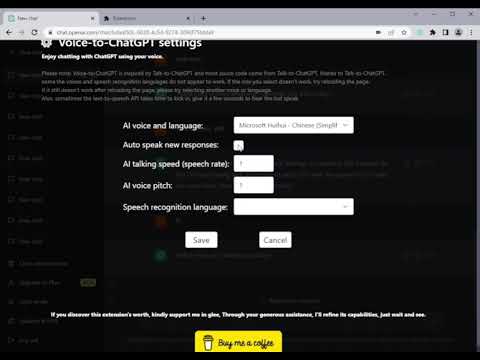
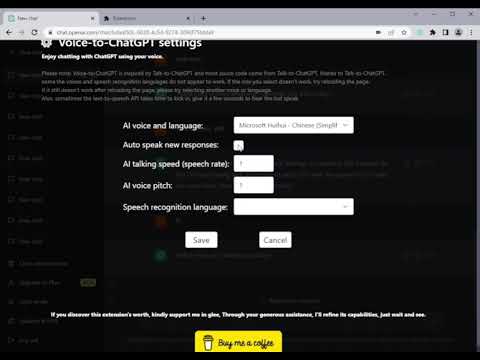
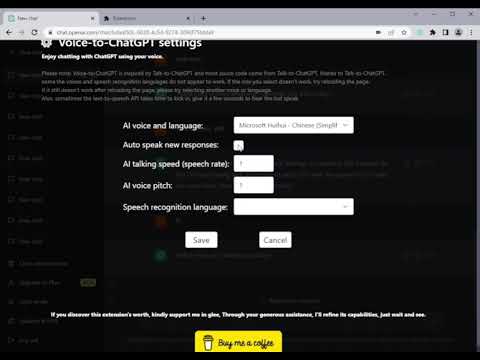
Overview
Enjoy chatting with ChatGPT using your voice.
Voice-to-ChatGPT Enjoy chatting with ChatGPT using your voice. V2.0.0_20230319 New Freature: 1. New UI design that provides better experience. 2. Speaking for every question and answer. 3. Stop speaking for current voice output. Fix: 1. Fix the issue of speaking problems. V1.0.1_20230305 Voice-To-ChatGPT, Hold to Talk, and Release to Send. The "Vioce-to-Talk" extension allows you to interact with the ChatGPT language model through your microphone and hear its responses with a voice. This extension uses speech recognition and text-to-speech technologies from Google Chrome, and supports all major languages. To use it, you need to open the ChatGPT home page, Holding "Hold to Talk" button to talk, release the button to send. Also, you can cancel and edit if you want to. Please note: Voice-to-ChatGPT is inspired by Talk-to-ChatGPT and most souce code come from Voice-to-ChatGPT, thanks to Voice-to-ChatGPT.
2.5 out of 54 ratings
Details
- Version2.0.0
- UpdatedMarch 21, 2023
- Offered bybaoblackcoal
- Size67.39KiB
- LanguagesEnglish (United States)
- Developer
Email
baoblackcoal@gmail.com - Non-traderThis developer has not identified itself as a trader. For consumers in the European Union, please note that consumer rights do not apply to contracts between you and this developer.
Privacy

This developer declares that your data is
- Not being sold to third parties, outside of the approved use cases
- Not being used or transferred for purposes that are unrelated to the item's core functionality
- Not being used or transferred to determine creditworthiness or for lending purposes