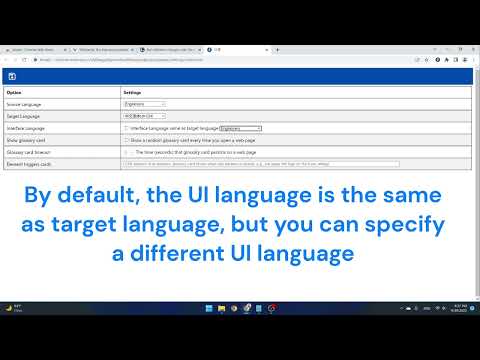
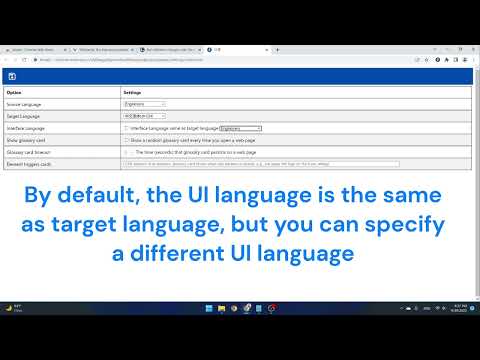
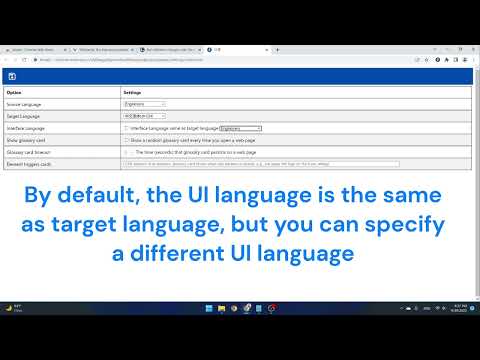
Overview
Translate highlighted text and store the translation in a glossary book. A random glossary card shows when opening a web page.
Selected text on web page and translate it on context menu. The translation result will be shown in a floating modal, and can be added to a glossary book by clicking '+' button or pronounced by clicking the speaker button. Please also take a look at the settings from popover, where you can configure several settings for the extension, including: 1. the source and target languages, currently supports 24 languages 2. displaying a random glossary card every time you open a new page. This can help you to memorize and learn the vocabularies, since the new vocabularies is presented to you from time to time. 3. Support setting a CSS selector, so that every time the element of the CSS selector is clicked, a random glossary card will also show up. This can furtherly increase the exposure of the vocabularies when you are browsing on internet The added vocabularies can also be viewed, searched, edited, exported, imported and read aloud repeatedly in the vocabulary viewer from popover. There is also a simple statistics view from popover, showing how frequently you added new vocabularies to the glossary book. The translation is achieved by google translation free API.
5 out of 52 ratings
Details
- Version3.7.2
- UpdatedFebruary 28, 2025
- Offered byLu
- Size1.14MiB
- Languages51 languages
- Developer
Email
thusimon@gmail.com - Non-traderThis developer has not identified itself as a trader. For consumers in the European Union, please note that consumer rights do not apply to contracts between you and this developer.
Privacy

This developer declares that your data is
- Not being sold to third parties, outside of the approved use cases
- Not being used or transferred for purposes that are unrelated to the item's core functionality
- Not being used or transferred to determine creditworthiness or for lending purposes
Support
For help with questions, suggestions, or problems, please open this page on your desktop browser