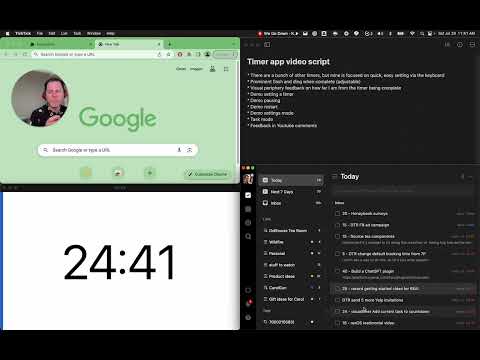
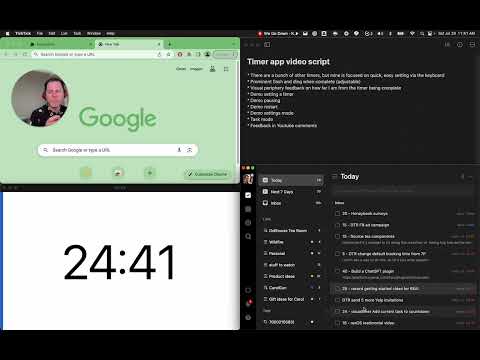
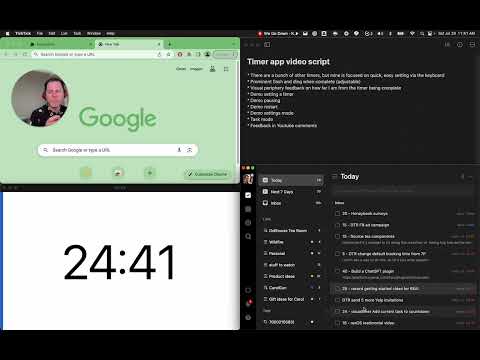
Übersicht
A visual timer to help you focus on your current task.
This timer is designed to help you be more productive by keeping your fingers on the keyboard. Click the extension icon from your browser to pop a new timer (or bring the existing one into the foreground). Then just type the number of minutes you want the timer to run for and hit Enter. The timer will start as a countdown, filling up as the timer runs so you'll know roughly how much time you have left without breaking your concentration. Once the timer completes, it begins flashing so you know it's complete. If you need to pause the timer, just select the timer popup and hit Space. Space again to resume. If you want to reset the timer (for the previously selected duration) just select the timer popup and hit "R" and it will start over. Cheatsheet for keyboard shortcuts: - 1-999 : Start a timer for that many minutes - R : Reset the timer - Space : Pause/resume the timer - ? : Toggle config mode (where you can set the background color, toggle the "ding") - T : Toggle task mode where you can list your tasks and start a timer for each - > (right angle bracket) : Mark current task done (delete it) and begin next task New in this version (1.4.0): * Gamification! Under settings you can opt in to setting a target number of minutes working on tasks (timers must be started from the tasks list) and track your streak. Feel the productivity points as you make a daily habit for spending at least an hour working on tasks. * More icons for those that aren't used to keyboard shortcuts: start/pause toggle icon, restart icon, task list icon New in 1.3.0 (June 2, 2025): * Set a timer up to 999 minutes (removed limitation of 99 minutes) * Visual fixes in task list (wrapping, general ugliness) * Stay in the flow and jump right to your next task!! Added new keyboard shortcut (">") to mark current task done (deleting it from the task list) and beginning the next task. Thanks to everyone who has commented on the Youtube instructional video to provide feedback and request new features!
4,5 von 531 Bewertungen
Details
- Version1.4.0
- Aktualisiert12. September 2025
- Angeboten vonvisualtimerext
- Größe149KiB
- SprachenEnglish
- Entwickler
E-Mail
ian@yawmp.com - Kein HändlerDieser Entwickler hat sich nicht als Händler deklariert. Für Verbraucher in der Europäischen Union gelten die Verbraucherrechte nicht für Verträge, die zwischen dir und diesem Entwickler geschlossen werden.
Datenschutz
Dieser Entwickler erklärt, dass deine Daten
- nicht an Dritte verkauft werden, außer in den genehmigten Anwendungsfällen
- nicht für Zwecke genutzt oder übertragen werden, die nichts mit der Hauptfunktionalität des Artikels zu tun haben
- nicht zur Ermittlung der Kreditwürdigkeit oder für Darlehenszwecke verwendet oder übertragen werden