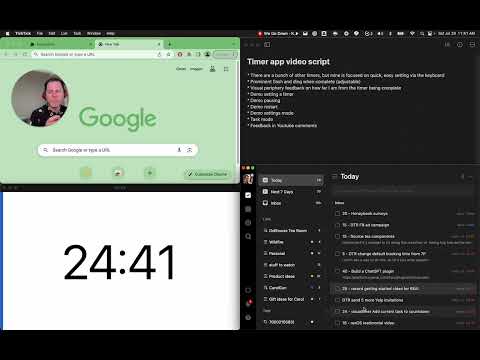
Overview
A visual timer to help you focus on your current task.
This timer is designed to help you be more productive by keeping your fingers on the keyboard. Click the extension icon from your browser to pop a new timer (or bring the existing one into the foreground). Then just type the number of minutes you want the timer to run for and hit Enter. The timer will start as a countdown, filling up as the timer runs so you'll know roughly how much time you have left without breaking your concentration. Once the timer completes, it begins flashing so you know it's complete. If you need to pause the timer, just select the timer popup and hit Space. Space again to resume. If you want to reset the timer (for the previously selected duration) just select the timer popup and hit "R" and it will start over. Cheatsheet for keyboard shortcuts: - 1-999 : Start a timer for that many minutes - R : Reset the timer - Space : Pause/resume the timer - ? : Toggle config mode (where you can set the background color, toggle the "ding") - T : Toggle task mode where you can list your tasks and start a timer for each - > (right angle bracket) : Mark current task done (delete it) and begin next task New in this version (Finally getting to those feature requests): * Set a timer up to 999 minutes (removed limitation of 99 minutes) * Visual fixes in task list (wrapping, general ugliness) * Stay in the flow and jump right to your next task!! Added new keyboard shortcut (">") to mark current task done (deleting it from the task list) and beginning the next task. Thanks to everyone who has commented on the Youtube instructional video to provide feedback and request new features! Last update changes: * Added summary for total minutes/hours in task view. Use this feature to avoid overcommitting. Reset your task list every day and be honest with how much dedicated time for a given day or work session. If a task is big (i.e. more than 45 minutes) break it down into smaller tasks. Keep your "everything" list in another tool (I like TickTick personally) and use this extension only for the things you have to accomplish today.
4.6 out of 523 ratings
Google doesn't verify reviews. Learn more about results and reviews.
Details
- Version1.2.0
- UpdatedSeptember 9, 2024
- Offered byvisualtimerext
- Size144KiB
- LanguagesEnglish
- Developer
Email
ian@yawmp.com - Non-traderThis developer has not identified itself as a trader. For consumers in the European Union, please note that consumer rights do not apply to contracts between you and this developer.
Privacy
This developer declares that your data is
- Not being sold to third parties, outside of the approved use cases
- Not being used or transferred for purposes that are unrelated to the item's core functionality
- Not being used or transferred to determine creditworthiness or for lending purposes