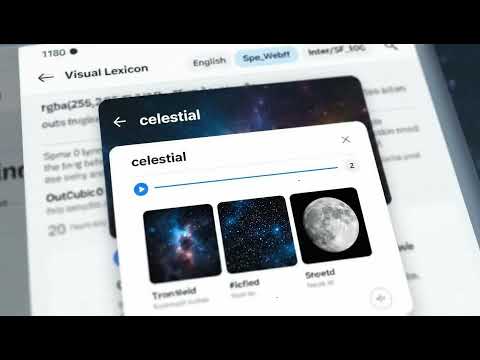
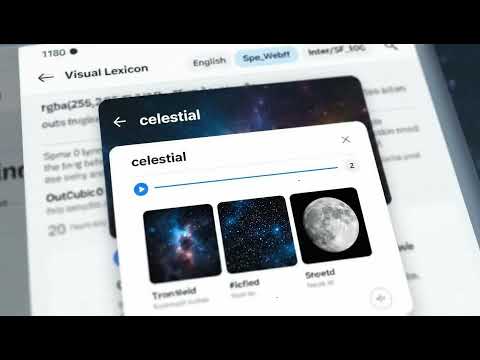
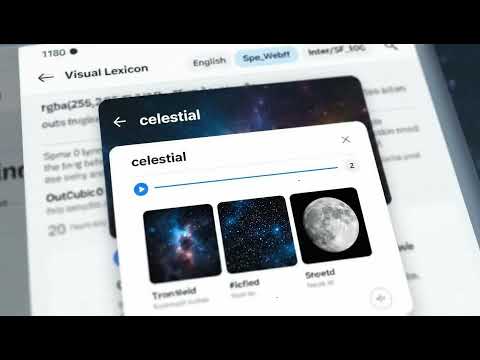
Overview
See images + concise meaning + audio on double-click. Save words and review with quizzes.
VISUAL LEXICON — Chrome Extension Double-click any word to see images, translations, audio, a 3D thesaurus, and mini vocab games—privacy-first. Overview Visual Lexicon turns any web page into a visual dictionary. Double-click or highlight a word (or short phrase) to open a tiny on-page popup—no page reloads, no new tabs. What you get Instant visuals: Relevant images that make meanings stick. Smart translations: Context-aware translations for multiple languages. Optional audio: Clear pronunciations. Language switcher: Toggle languages or jump to the full image gallery. Saved Words: When signed in, every lookup is saved to My Account → All Saved Words and synced across devices. What’s new Camera OCR (Beta): Scan printed text using your browser’s camera and open image/meaning cards instantly—processed on-device with Tesseract.js (no image uploads). Works over HTTPS. 3D Thesaurus: Explore synonyms, antonyms, and related terms in an interactive 3D view for nuance and discovery. Quick Games: Bite-size challenges (e.g., Word Boss — Color Pop) you can launch right from the popup to reinforce learning while you browse. Performance & UX: Faster popup rendering, smoother language switching, and improved keyboard/mouse accessibility. Privacy-first by design Processes only the text you select—never the full page. Requests are made without sending the page URL (the site you’re on isn’t revealed). Stores simple preferences locally (language, on/off, per-site allow/deny). If you sign in, we store only the queried term plus minimal sync metadata. No ads. No third-party trackers. No remote code execution. Network requests download content payloads only (images/definitions/audio). Permissions (scoped to the core feature) Host permissions: Detect selections and render the popup on the page you’re viewing. Tabs: Read the active tab’s origin and broadcast enable/disable across your open tabs (not used for history or other pages). Storage: Lightweight settings and, if signed in, an auth token for Saved Words sync. ContextMenus: Right-click to look up a selection or toggle on this site. You stay in control Toolbar switch + per-site controls. Disable any time. By installing, you acknowledge that data is used only to provide and improve the core functionality. We comply with Chrome Web Store Developer Program Policies and applicable privacy laws. Category: Productivity Primary language: English (US) Support: support@visuallexicon.org
0 out of 5No ratings
Details
- Version3.2
- UpdatedSeptember 10, 2025
- Size513KiB
- Languages5 languages
- Developer
- Non-traderThis developer has not identified itself as a trader. For consumers in the European Union, please note that consumer rights do not apply to contracts between you and this developer.
Privacy
Visual Lexicon has disclosed the following information regarding the collection and usage of your data. More detailed information can be found in the developer's privacy policy.
Visual Lexicon handles the following:
This developer declares that your data is
- Not being sold to third parties, outside of the approved use cases
- Not being used or transferred for purposes that are unrelated to the item's core functionality
- Not being used or transferred to determine creditworthiness or for lending purposes
Support
For help with questions, suggestions, or problems, visit the developer's support site