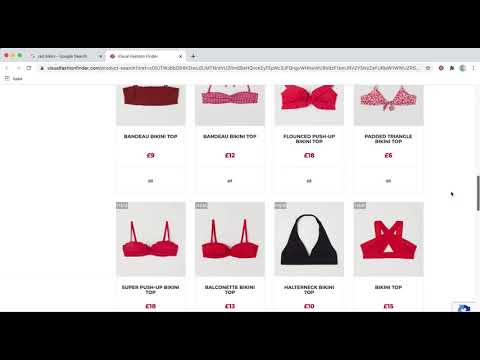
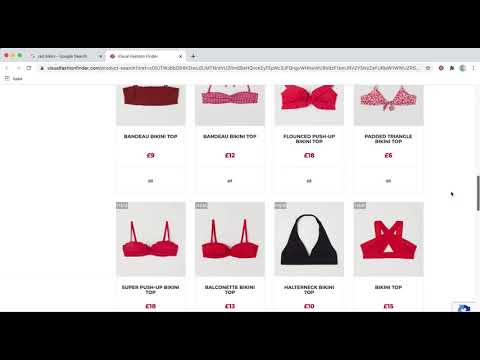
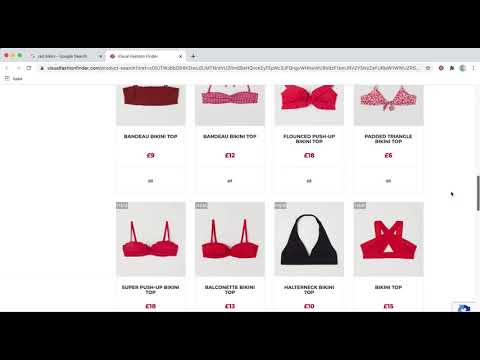
Overview
This tool finds the styles that you see on an image on popular fashion shopping websites.
What the extension supports at the moment: - Using this extension you can search an image on ASOS, Shein, AliExpress and more... **More shops coming soon** For example if you want to search Shein by Image, you just have to right-click on any picture you find online (on AliExpress, on Zara, or other websites) and click on "Find similar products". You can also go to our website and upload an image that you have on your device and get the search results. To search by image, please follow the follow steps: * Install the Visual Fashion Finder chrome extension * Find any image on any website and right-click and click on "Find similar products" * Browse through results on Visual Fashion Finder as shown in the screenshot. * Click on products and go directly to the shop. Super easy to use! If you have any problems, issues, or questions, feel free to contact us at visualfashionfinder@gmail.com ! Enjoy!
5 out of 55 ratings
Details
- Version0.9.2
- UpdatedOctober 2, 2023
- Size139KiB
- LanguagesEnglish
- DeveloperWebsite
Email
asospricetrackerbot@gmail.com - Non-traderThis developer has not identified itself as a trader. For consumers in the European Union, please note that consumer rights do not apply to contracts between you and this developer.
Privacy

This developer declares that your data is
- Not being sold to third parties, outside of the approved use cases
- Not being used or transferred for purposes that are unrelated to the item's core functionality
- Not being used or transferred to determine creditworthiness or for lending purposes
Support
For help with questions, suggestions, or problems, please open this page on your desktop browser