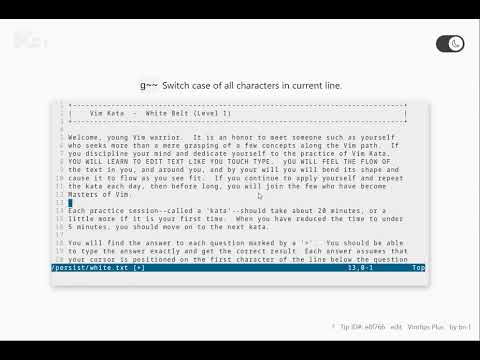
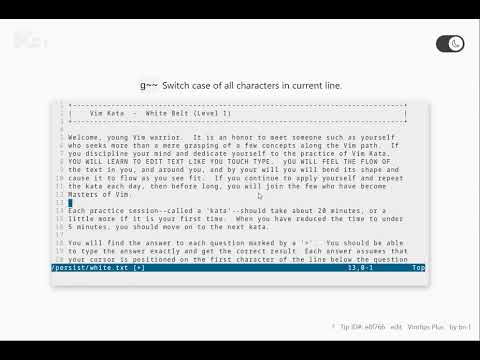
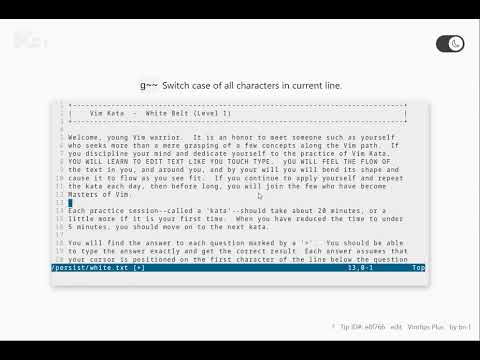
Overview
Learn vim with daily small tips that you can practice right in a new tab. Features a built in-vim terminal implemented in wasm.
Vim one tab at a time This extension transforms your new tab page into a learning tool for Vim, the ubiquitous text editor. The idea is small, digestible snippets of Vim that you can practice immediately in the built-in Vim terminal to aid retention. With the sum of these small parts adding up to something really great. Other Features: Dark / light mode. Drag and drop files into the terminal to edit them. Use :export to download again (don't forget to :w to save). Lightweight and efficient: The terminal only loads and executes when activated. And even then it's approximately 1mb of wasm. The entire bundle has been tree shaken and packaged with the idea of keeping it as small as possible. Why vim: Ubiquity: Vim or vi are standard on nearly every linux install. If you ever ssh into a remote you have an extremely powerful tool at your disposal. Context switching: Stay keyboard focussed without having to mess around with the mouse. Improving the state of your craft.
0 out of 5No ratings
Details
- Version1.0.15
- UpdatedMay 8, 2024
- Size2.14MiB
- LanguagesEnglish (United States)
- DeveloperWebsite
Email
vimtipsplus@gmail.com - Non-traderThis developer has not identified itself as a trader. For consumers in the European Union, please note that consumer rights do not apply to contracts between you and this developer.
Privacy

This developer declares that your data is
- Not being sold to third parties, outside of the approved use cases
- Not being used or transferred for purposes that are unrelated to the item's core functionality
- Not being used or transferred to determine creditworthiness or for lending purposes
Support
For help with questions, suggestions, or problems, visit the developer's support site