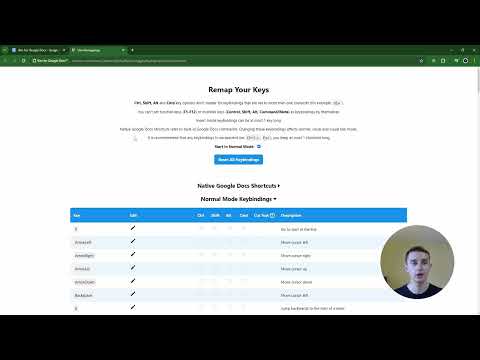
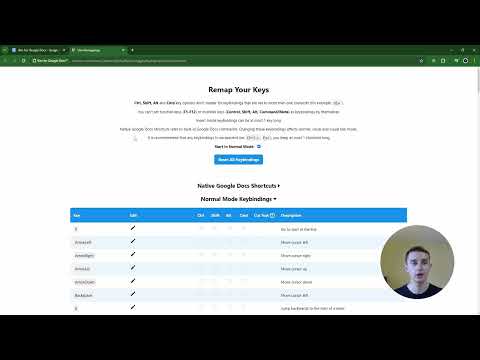
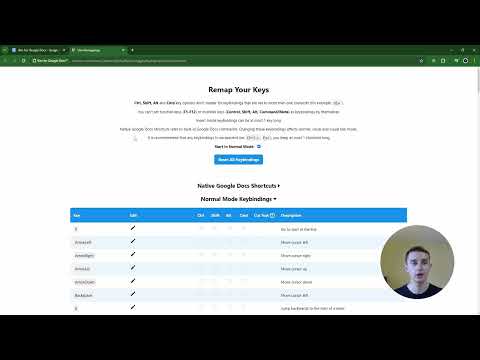
Overview
Vim for Google Docs: Supercharge Your Typing With Vim
Enhance your editing experience in Google Docs with Vim for the ultimate productivity boost. Many of your favorite Vim keybindings can now be used to traverse documents at lightning speed. Key Features: 1. Remapping Support: Remap any key binding and even regular Google Docs shortcuts. Customize and tune the extension to your personal preferences. 2. Blazing Fast: Enjoy lightning quick text-editing and navigation. Built to be as performant as possible, ensuring a smooth experience. 3. Available Everywhere: Seamlessly move from device to device, with support for Windows, Mac, Linux, and available on Chrome and Firefox. Take Vim for Docs wherever you go. 4. Effortless Navigation: Navigate effortlessly with 5 different editing modes and hundreds of commands at your fingers. Become a Google Docs superuser and wizard in an instant. 5. Support & Updates: Caught on a snag, or have a feature request? We’re happy to help you out at support@vimfordocs.com. Enjoy software that keeps getting better, with more Vim keybindings and features always being added. Vim for Google Docs is an independent extension and is not affiliated with or endorsed by Google Docs. By using the extension, you agree to the Terms and Conditions and Privacy Policy, which can be found at vimfordocs.com.
3.7 out of 533 ratings
Details
- Version1.18
- UpdatedJanuary 28, 2025
- FeaturesOffers in-app purchases
- Offered byVim for Docs
- Size943KiB
- LanguagesEnglish
- Developer
Email
support@vimfordocs.com - Non-traderThis developer has not identified itself as a trader. For consumers in the European Union, please note that consumer rights do not apply to contracts between you and this developer.
Privacy
Vim for Google Docs™ has disclosed the following information regarding the collection and usage of your data. More detailed information can be found in the developer's privacy policy.
Vim for Google Docs™ handles the following:
This developer declares that your data is
- Not being sold to third parties, outside of the approved use cases
- Not being used or transferred for purposes that are unrelated to the item's core functionality
- Not being used or transferred to determine creditworthiness or for lending purposes
Support
For help with questions, suggestions, or problems, visit the developer's support site