View Google Docs Gridlines
4.3(
3 ratings
)ExtensionTools848 users
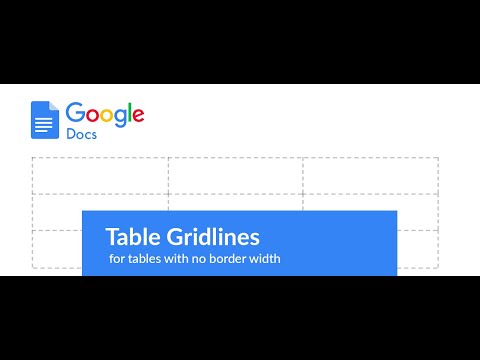
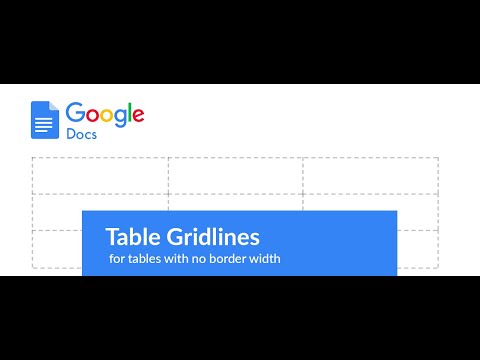
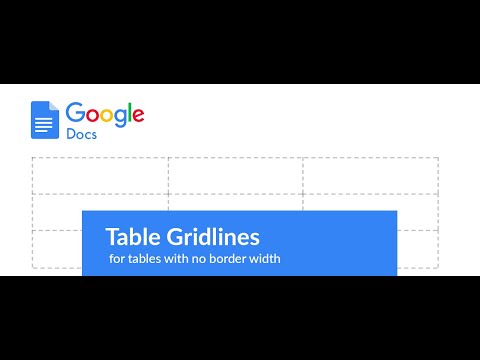
Overview
View invisible table outlines as gridlines
Similar to the "View gridlines" functionality in Microsoft Word, this extension allows you to view faint dashed borders on invisible tables (i.e. tables with border of width 0). Those gridlines will not be printed and visible to others, and can be deactivated via a toggle in the extension's menu in the Chrome menu.
4.3 out of 53 ratings
Details
- Version0.3
- UpdatedSeptember 2, 2024
- Offered bysaffiullahfahim
- Size1009KiB
- LanguagesEnglish (United States)
- Developer
Email
saffiullah.fahim@gmail.com - Non-traderThis developer has not identified itself as a trader. For consumers in the European Union, please note that consumer rights do not apply to contracts between you and this developer.
Privacy
The developer has disclosed that it will not collect or use your data.
This developer declares that your data is
- Not being sold to third parties, outside of the approved use cases
- Not being used or transferred for purposes that are unrelated to the item's core functionality
- Not being used or transferred to determine creditworthiness or for lending purposes
Support
For help with questions, suggestions, or problems, please open this page on your desktop browser