VidSkipper AI: YouTube Summary, Chapters & Sponsor Block
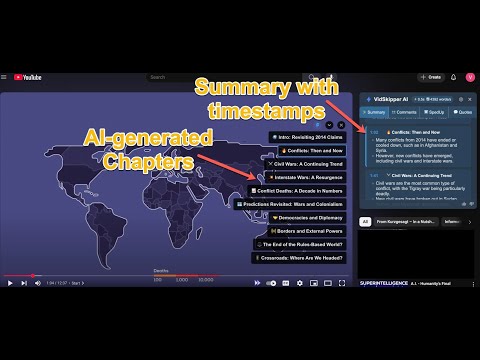
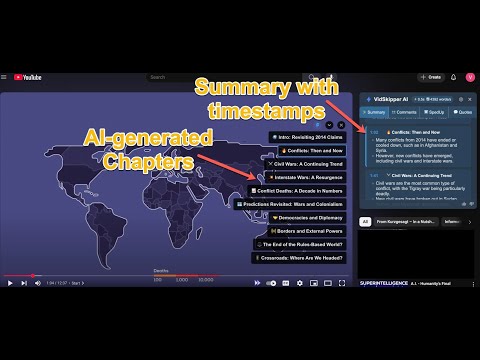
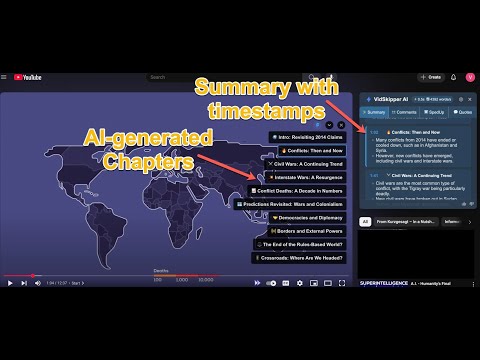
Overview
Your AI copilot for YouTube: summary, chapters & sponsor skip. TLDR: Watch less, learn more.
Ever watch a YouTube video and lose interest because of endless rambling, sponsor segments, or creators never getting to the point? So did we. That's why we built VidSkipper AI - your intelligent video companion that automatically creates chapters, skips promotional content, and highlights key moments so you never waste time while never missing what matters. Get straight to the valuable content in every video you watch. # Key Features: • 🎯 AI-Generated Chapters: Get smart, automatically generated chapters for any video with detailed timestamps • 📑 Interactive Summary: See what each section covers with detailed chapter-by-chapter breakdowns • ⏭️ Sponsor Block/Skip & more: Automatically skip or speed through promotional segments, repetitive content, and less engaging parts • 📌 [New] Bookmarks & Exports: Save summaries or send them to your favorite note-taking apps. • 💬 Intelligent Comment Integration: View relevant top comments at just the right moment in the video • 🎨 Fully Customizable Experience: Choose between skip or speed-up modes, adjust playback speeds, and customize display preferences • ⚡ Time-Saving Automation: Save time by automatically bypassing intros, outros, and promotional segments while retaining important content # Perfect for: • Professionals reviewing lengthy tutorials/podcasts/long-form content • Students watching educational content • Content creators researching topics • Anyone who wants to maximize their viewing efficiency # How It Works: VidSkipper AI seamlessly integrates with YouTube's interface, analyzing video transcripts and user engagement patterns to create an enhanced viewing experience. The extension provides real-time navigation suggestions while maintaining the context and flow of the content. # Frequently Asked Questions: Q: How can I access my Bookmarks? A: You can access your bookmarks from https://vidskipper.com/bookmarks Q: Does VidSkipper work on all YouTube videos? A: VidSkipper works on most YouTube videos that have transcripts available. This includes the majority of English-language and most of non-english content and videos with closed captions. Q: Does VidSkipper work in fullscreen? A: Yes! VidSkipper shows overlay chapters which you can close, streams top comments as the video is playing in full screen and automatically shows banners for content to skip in full screen Q: Does VidSkipper skip YouTube built-in ads? A: No, YouTube policies don't allow automatically skipping YouTube ads, however our AI detects sponsored/promotional content that is part of the video and can either speed up through it or skip it. You are in control! Q: How accurate are the chapter summaries and timestamps? A: Our AI is fine-tuned on hundreds of hours of videos to provide highly accurate chapter detection and summarization. The timestamps are precisely aligned with the video content, making navigation seamless and intuitive. Q: Is my viewing data private? A: Yes! VidSkipper respects your privacy. The extension only processes video where you invoke VidSkipper and through secure API calls without storing information about you. We DO NOT share your personal information. Q: Can I customize how the extension works? A: Yes! VidSkipper offers extensive customization options, including skip sensitivity, playback speed, display preferences, and more. You can tailor the experience to match your viewing style. Q: Will I miss important content when using the skip feature? A: No! VidSkipper's AI is trained to identify and preserve crucial information while skipping promotional and repetitive content. You can also choose between skip mode and speed-up mode, or adjust sensitivity levels to match your preferences.
3.9 out of 512 ratings
Details
- Version1.4.3
- UpdatedJune 10, 2025
- FeaturesOffers in-app purchases
- Size79.8KiB
- LanguagesEnglish
- DeveloperWebsite
Email
hello@vidskipper.com - Non-traderThis developer has not identified itself as a trader. For consumers in the European Union, please note that consumer rights do not apply to contracts between you and this developer.
Privacy

This developer declares that your data is
- Not being sold to third parties, outside of the approved use cases
- Not being used or transferred for purposes that are unrelated to the item's core functionality
- Not being used or transferred to determine creditworthiness or for lending purposes
Support
For help with questions, suggestions, or problems, visit the developer's support site